Introducing Checkout for WooCommerce 2.0
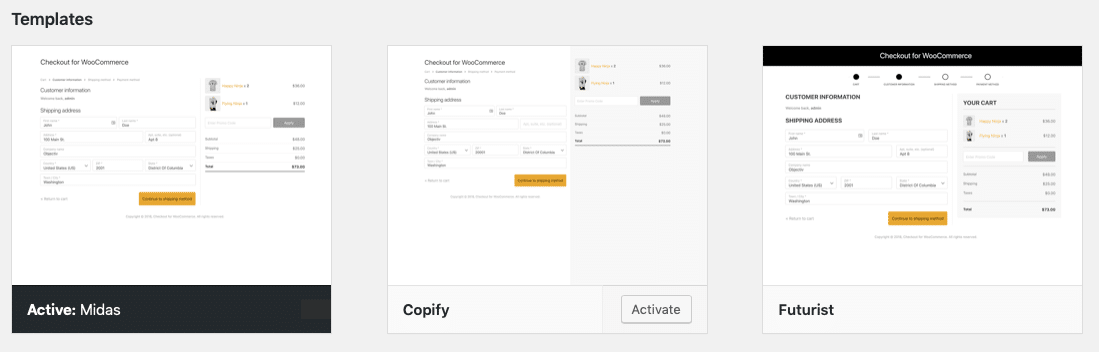
Table of Contents
Last week we soft launched Checkout for WooCommerce 2.0, and pushed a few minor feature releases and patches bringing the current version to 2.1.4.
This is a huge release with lots of new features and refinements. We hope you’ll love each and every one of them!
Highlights
Templates
Checkout for WooCommerce now ships with three distinct templates, including one specifically designed to mimic Shopify’s look and feel as closely as possible. (A popular request!)
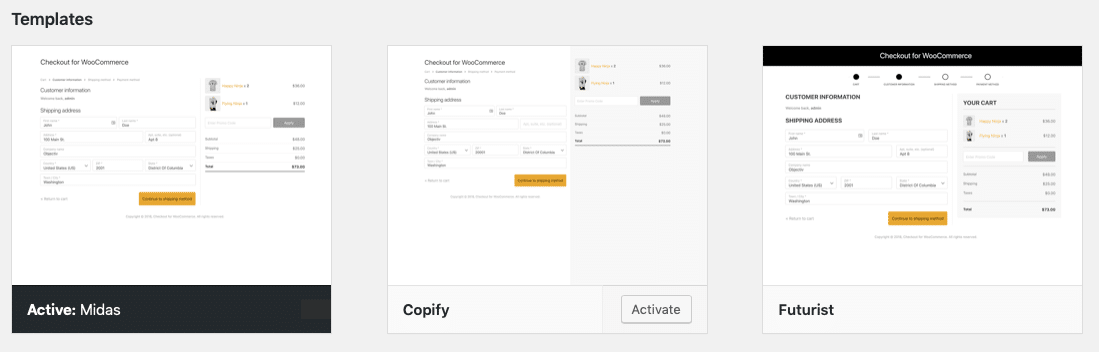
For existing users upgrading, Midas will automatically be activated as the default theme. As part of this change, design settings are now theme specific. So if you customize one theme’s look and feel, those changes will be saved with that theme.
For those of you who customized your templates, be sure to checkout the new documentation on Template Files, and our migration guide.
Braintree and Amazon Pay
Braintree and Amazon Pay are by far the most popular integration requests we have received.
2.0 ships with full support for both.
Better Payment Buttons
Not only is Apple Pay for Stripe back (!), we have also greatly improved the styling when multiple payment buttons are present. The buttons now show up with consistent look and feel:
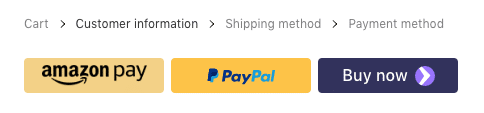
End to End Testing
We are now testing all builds with automated end-to-end tests with Cypress and Travis CI. This means we will catch things before they break, reducing the chance for bugs and regressions in our releases.
Lots More
In addition to these headline features, we made lots of under the hood refinements that affect performance and compatibility with gateways and add-ons.
Here’s the full change log:
Version 2.0.0 – 2.1.4
- ? Major release! There are potentially some breaking changes here, so please read the release notes thoroughly!
- ? Multiple templates! In addition to the default template, we have two new templates:
- Copify – A theme styled to look as much like Shopify as possible.
- Futurist – A fresh theme with a slightly different vibe.
- Midas – The classic, default theme.
- Design settings are now specific to the template, so you can safely change templates without eliminating you current settings. ?
- If you have overridden the template files in your WordPress child theme, your template will still work. However it’s important to update your template files as soon as possible as this functionality will be removed in a future release! ⚠
- Payment buttons like Apple Pay and Google Payment Request (both through Stripe) and PayPal Express are shown at the beginning of checkout, in a nicely formatted way that makes it easy to enable all three options. ?
- Added support for Braintree! ⭐️
- Added support for Amazon Pay!⭐️
- Fixed compatibility issue with Pixel Your Site Pro. ?
- Added support for Facebook for WooCommerce. ✅
- Fixed bug with WooCommerce subscriptions.?
- Tweaks to Futurist theme style
- Tweak to Payment Button margins
- Tweak to Copify template top margins
- Fix breadcrumb font sizes on mobile
- Update support beacon to include documentation search and live chat
- Payment buttons are now consistently styled for Amazon Pay, PayPal Express, Payment Requests (Chrome) and Apple Pay
- Styling fixes on mobile and desktop for several of the themes.
- Fixed glitch with Login auto detection. When a user clicks the Login link, the login form will stay open even if they put in an email address that is not a valid login.
- Optimized composer autoloader
- Support for Pakkalabels for WooCommerce ?
- Fixed bug with payment request buttons in Futurist theme. ?
- Fixed a bug with the logo positioning in the Futurist theme.
- Fixed bug with load order that caused filters in theme functions.php to not be used.
