CheckoutWC 3.12.0 Released

CheckoutWC 3.12.0 is out and it’s a good one! Here’s a recap of the new features and changes:
Admin Language Changes
Starting in 3.12.0, the admin sections of CheckoutWC will be English only.
This wasn’t an easy decision, but it was becoming unmanageable to maintain our translations when 75% of our translations were admin only. We also realized that in 2.5 years we have never received a support request concerning translations in the admin panel.
This will allow us to iterate faster.
Mobile Order Summary Refinements
3.12 has some nice refinements to the mobile experience. We have tweaked the design, added a cart icon, added support for longer text, and added a ‘Hide order summary state’.
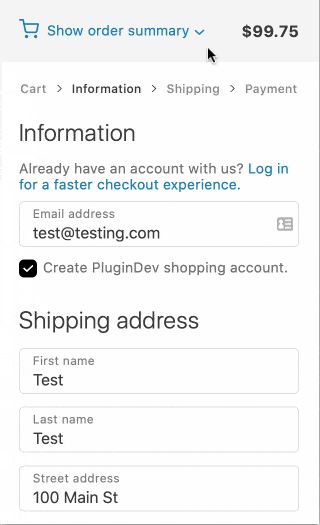
Bulk Quantity Editing
For end users who want to make larger changes to the quantity of items, we added a new ‘Edit’ link that shows up on hover:
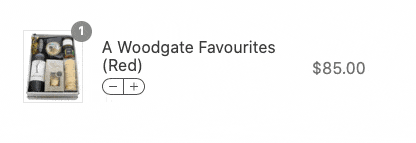
Clicking ‘Edit’ will prompt the user to enter a quantity.
Coupon Code Reveal Link Option
We added a new option in Settings > CheckoutWC > General: Enable link to reveal coupon code field.
When enabled, the coupon code is hidden until you click the link:
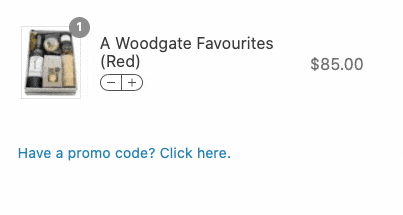
Credit Card CVV Tooltips
We’ve added a tooltip to CVV fields that further explains what the fields is requesting:
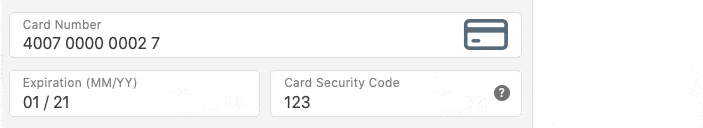
Other Enhancements
- Added subheading Billing Address: ‘Select the address that matches your card or payment method.’
- Long email addresses no longer break out of the summary container.
- Shortened the Payment subheading ‘All transactions are secure and encrypted.’
- Support for Extra Fees or WooCommerce.
Bug Fixes
- Add support for Elementor global style variables.
- Fixed bugs in English (UK) translations.
- Fix bugs with Checkout Add-ons select fields.
- Added back output buffering error protections for AJAX refreshes.
- Fix JS error with SendCloud.
- Fixed styling for BACS output on thank you page.
- Fix bug with Glass theme and Stripe for WooCommerce.
That’s it – we hope you love the release!
