How to Calculate Conversion Rates (And Other Key WooCommerce Data)

Of all the key measures among your WooCommerce data, conversion rate is the one that tends to get the most attention.
Understanding your conversion rate and finding ways to improve upon it is critical for ecommerce success. This is one reason why we created an optimized checkout for WooCommerce – it’s all about boosting conversions wherever possible.
One of the interesting things about conversion rates is that they require consistent work. Things don’t tend to remain static in the ecommerce world, so what worked to improve conversions last year may not be as effective this year.
Here is our “basics of conversion rates” and what you can do to improve them:
What is “conversion rate?”
The simplified way to look at conversion rate is the percentage of visitors who come to your website and take an action you would like them to take. Ultimately in an ecommerce store, that would be making a purchase, but there could be other goals. For example, getting people to sign up to your newsletter or fill out a form.
The simple way to calculate conversion rate is:
Total number of transactions (or desired actions) / Total unique visits to your website * 100.
You’d break this down for each goal you have, for example:
Subscriber conversion = number of new subscribers / number of unique visitors * 100.
Purchase conversion rate = number of purchases / number of unique visitors * 100.
It’s important to break down conversion rates for each goal that you have so that you can more closely monitor whether any actions you take make a difference. Optimization tends to happen in increments – you tweak a headline here or shift a layout there – then measure how those changes have impacted your results. This is often referred to as “A/B testing.”
How will you find this information on your WooCommerce website? You could simply use the numbers from your Google Analytics, although that requires some digging and calculating on your part. Another option is to use a plugin that pulls out that information for you, something like MonsterInsights or Enhanced Ecommerce Google Analytics Plugin for WooCommerce.

Industry standard conversion rates
At the time of this writing – toward the end of 2020 – we’re in unusual times with pandemic-related precautions driving more people online to place orders. It’s a time of opportunity for online retailers, but it can also be difficult to measure in terms of any “standard.” It’s fair to say that many ecommerce businesses are doing better than they were previously, but that doesn’t negate the need to optimize your site for better conversion rates.
Some data points shown by Smart Insights from earlier in the year aren’t surprising: “Conversion rates are significantly higher where consumers have higher intent, i.e. they are searching for products. This compares to social and display referred visits where conversion rates are significantly lower.”
Overall averages are at around 3%, with individual sectors ranging from 1% to 4%.
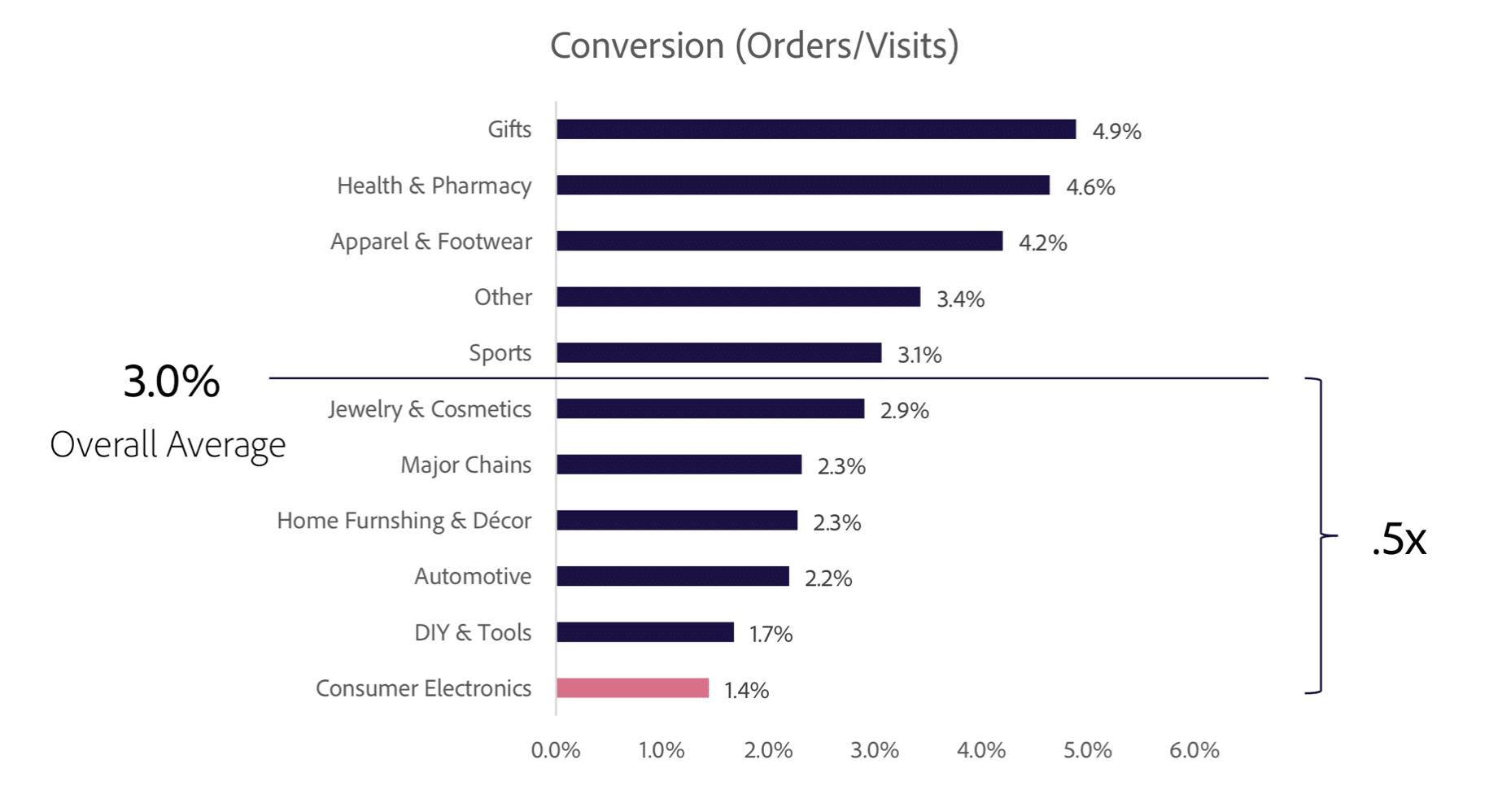
Is this useful to know? Well, it may help to “manage expectations” to some degree. If you’re new to the ecommerce field, it’s important to know that conversion rates into the double figures would be unusual. Millions of websites are competing to get just a small fraction of daily online traffic.
With that said, there is almost always something you can be doing to improve your conversion rates. You might work on better messaging, a simpler layout or an optimized checkout experience, for example.
Is conversion rate really THAT important?
The automatic response to this question would be yes, because conversion rate indicates that visitors to your site are doing what you want. However, there are some important caveats to bear in mind when you consider conversion rate as a measure of success.
- Conversion rate means nothing if you aren’t otherwise performing very well. Let’s say you had five visitors to your site, two of them were your mom and sister who bought things and the rest didn’t buy. You appear to have a 40% conversion rate, but really, your traffic volume is abysmally low.
Or, you could flip that around to look at it another way: would you rather have 5000 visits in a period resulting in 200 sales, or 1000 visits over the same period with 100 sales? The option with fewer sales has a higher conversion rate on the surface, but you still got more actual sales from driving the higher traffic volume. - Not every visit to your website is about an intent to buy. There are people who get there by accident, people who just wanted to send a link to a friend or people who just wanted to check up on something before leaving again.
- Conversion rates have been shown to vary widely between types of visitors. A returning visitor who has purchased previously is more likely to purchase on their next visit than the visitor who is there for the first time to check out your site. (It is totally worth segmenting your traffic to build a better picture of where your sales are coming from).
We’d look at conversion rates as more of a tool in your arsenal – something that gives you an indication of how successful your optimization efforts have been. Data is of no use without context, so you need to also keep the pitfalls of conversion rates in mind. Dig further, whether your conversion rate has gone up or down – always ask why!
Optimizing for conversions
One of our major focuses here at CheckoutWC is optimizing the WooCommerce checkout experience to improve conversions. Checkout obviously plays a huge role in whether or not you’ll successfully make sales, but it’s not the only part of your website experience that matters.
You have to consider the parts that come before checkout too. Like where a visitor first lands on your website – what about that page might encourage them to explore further or repel them so that they click away?
There are thousands of studies all across the internet that dive into conversion optimization. You’ll find common issues as well as those identified as “little known.” The bottom line is that you need to have a good understanding of your own target audience first because what matters to one specific group won’t matter to another.
So, you could find a study that suggests you should change all of your buttons to red because they got a positive result by doing so. It doesn’t automatically follow that you’ll find the same. It’s about forming a hypothesis, creating a reasonable test, then testing it and analyzing your results.
Another important point when you’re making any changes in the name of optimization is that you need to be able to determine what made a difference. If you were to change several things at once, it might be difficult to pinpoint what drove your results.
Where should you start? Perhaps by assessing your current state. If you’re already achieving excellent conversion rates and strong traffic numbers, maybe you want to make more subtle changes, or changes that respond to specific customer feedback. If your conversion rates are not great out of a reasonable amount of traffic to your site, it might be worth going for a bigger change.
Some common issues include:
- The checkout experience (take a look at our article on why you shouldn’t use the default WooCommerce checkout here).
- The attractiveness of what you offer. It’s about what you’re offering, what it does and for how much, but also how you present it. Do you speak to what the shopper will get from it? Do you clearly outline your value proposition?
- How you’re driving traffic and where from. The key is to get “relevant” traffic – those people who best fit your desired audience.
- Your web design. Things like confusing menus or layouts can put shoppers off.
- Your content. Does your written and visual content help to portray the right messages? Is it professional, high-quality and error-free?
We could go into many more potential issues that affect conversions, but these are some of the most common to start with.
Final thoughts
Conversion rate is one of the key metrics you’ll want to pay attention to as a WooCommerce store owner. Conversions show how many visitors to your website are taking the desired actions.
However, it’s important to look at conversion rate in context. High rates from low traffic might equate to little in the way of sales, whereas smaller rates from higher traffic might give you your best year ever.
Finally, always remember that “optimization” isn’t a one-off activity. Things change over time in the WooCommerce world and you might find that something comes out that works even better. Stay on top of your numbers and what’s happening in ecommerce-land and you’ll have the opportunity to get ahead.