What is CRO? A Quick Guide for WooCommerce Stores

Table of Contents
- What is CRO?
- Why CRO Matters
- Strategies for CRO on WooCommerce
- Know Where You Need to Improve
- Optimize These Key Areas
- Examine the Whole Customer Journey
- Recover Abandoned Carts
- WooCommerce Tools for CRO
- WooCommerce Google Analytics
- CheckoutWC
- WooCommerce Recover Abandoned Cart
- WooCommerce 360 Degree Image
- Customer Reviews for WooCommerce
- FOMO for WooCommerce
- WooCommerce Product Search
- Conclusion
How can you get more “bang” out of your WooCommerce store?
Your conversion rates are a vital metric for your store. The conversion rate measures the number of people who took the desired action (like making a purchase) out of the total number of visitors. Boosting those conversion rates means a more successful store.
The question is, how can you improve conversions in the highly competitive world of ecommerce?
The answer is where CRO (Conversion Rate Optimization) comes in. We’ve put together a quick guide for WooCommerce store owners with some practical tips for improving conversions.
What is CRO?
CRO, or conversion rate optimization, means applying strategies designed to optimize the customer experience of your website and drive more people to convert. You can take several possible actions, from small changes to your copy to extensive website redesigns.
The end goal of CRO is to make your website and its functions more compelling to customers. You want to entice them to stick around and take your desired action, such as buying products, filling out a form, signing up for your email list, etc.
Why CRO Matters
CRO matters because it can genuinely be a game-changer for your overall results. Every part of your website has a job; if it’s not doing that job well, it’s probably costing you conversions.
To give a typical example, let’s say the customer adds products to the shopping cart, but as they go through your checkout process, they find the layout confusing or don’t understand why so many form fields are required. The default WooCommerce checkout has some issues that make it less-than-optimal, including confusing features. This confusion can lead to cart abandonment and no conversion for your store. Worse, the customer may decide to shop with a competitor instead, perhaps one with a better website experience.
CRO matters because it directly impacts revenue, so it’s worth monitoring and taking steps to improve.
Strategies for CRO on WooCommerce
Let’s look at some basic techniques for discovering CRO opportunities for your WooCommerce website.
Know Where You Need to Improve
There are so many potential strategies you can implement, so it’s important to understand where to start. One of the best ways to do this is to measure the impacts of different website functions and find where you could improve.
On ecommerce sites, you can look at your sales funnel, as it’s often helpful to divide your strategy into stages. The makeup of the funnel looks slightly different depending on who you follow. Still, most have some version with steps starting at awareness and moving through to conversion or loyalty (repeat customers). You can see this illustrated in the example from Drip below.
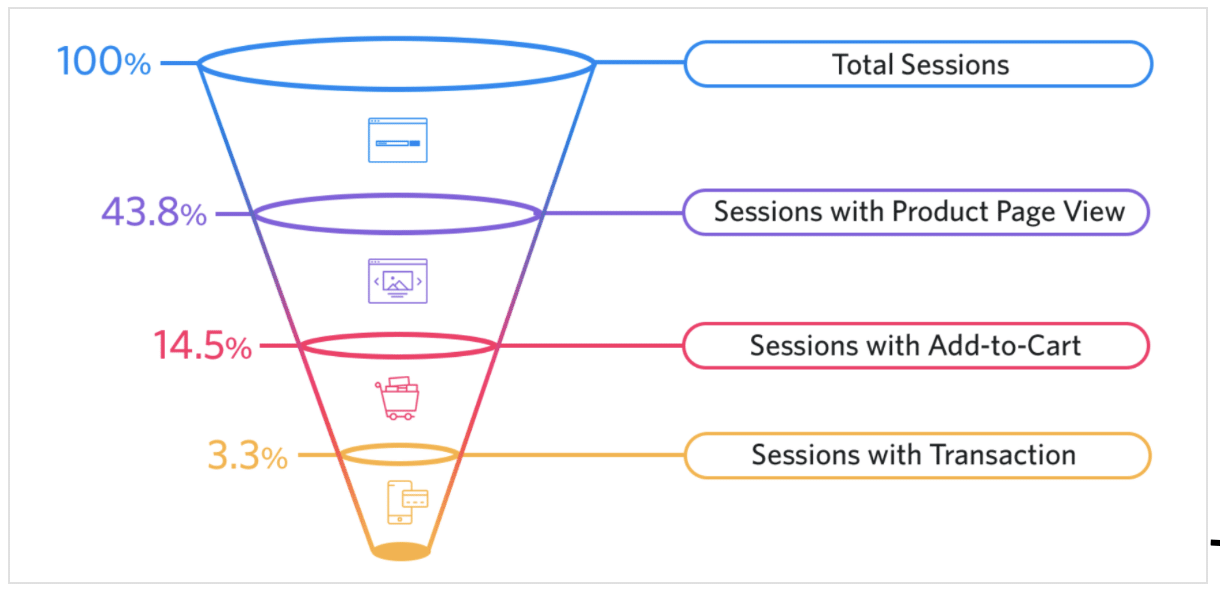
Source: Drip
How will you find this data? Google Analytics or another similar analytics package will help you to pinpoint areas you can improve.
Optimize These Key Areas
Some key areas of importance are common among WooCommerce websites.
- The home page – This is generally the highest traffic page on any website. An ecommerce homepage MUST entice shoppers to keep browsing. It should include straightforward navigation and menus, as well as attractive imagery. A practical search function can also be helpful for customers.
- Product pages – You should optimize your product pages with clear descriptions, so potential buyers aren’t confused. SEO keywords can be a beneficial optimization, while high-quality product imagery also helps. Some other optimizations might include things like product reviews or product suggestions.
- Landing pages – A good landing page should have one very targeted goal. You should set it up to drive visitors to that goal without distractions. Effective landing pages minimize navigation options and include all important information up-front.
- Checkout – The checkout page is a common area for losing customers. An optimized checkout aims to make the customer’s process as smooth and simple as possible. Fix the common roadblocks like excessive form fields or a confusing order of operations. Optimizing the checkout should be a priority. You can invest a lot of time and energy into optimizing every other area of your website, but that’s wasted if customers find a poor checkout experience.
- About page – The about page is often the second-most commonly visited page on a website. When people shop online, they want to know to whom they’re giving their business. They want to know they can trust the company and its expertise.
Examine the Whole Customer Journey
The customer journey refers to the steps a person typically takes with your business, from discovery to purchase and all the interactions between those steps. Some of that journey will usually happen outside your website, for example, if they email customer service or make a phone call. The diagram below is an example from Delighted:
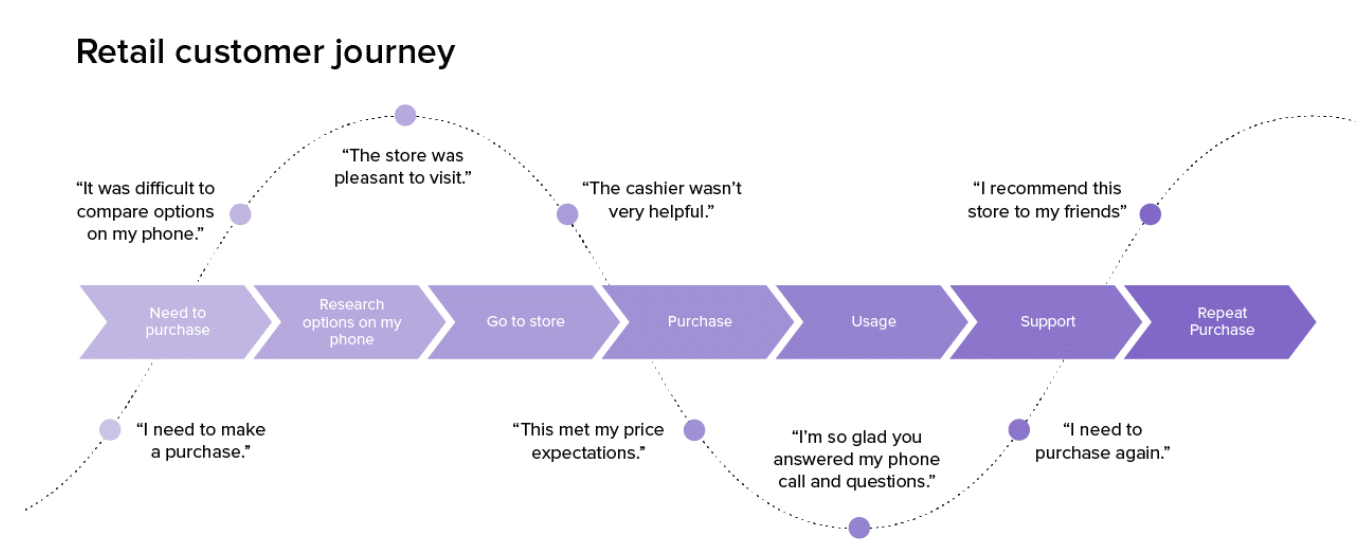
The point is that part of CRO should examine the steps that happen off your website, too. While the above example shows a bricks and mortar retail store, functions such as email responses or other customer service actions are very relevant to ecommerce. For instance, if your goal is repeat business, look at the customer’s experience. Strategies such as email automations may come into play.
WooCommerce owners: Examine CRO across your entire customer journey for a practical approach. Share on XRecover Abandoned Carts
While cart abandonment is common, the good news is that you can save at least some with the right abandoned cart recovery strategy. This optimization is one all ecommerce stores should have as it’s often “low-hanging fruit.” You already know the customer is interested in your products, so a nudge may be all they need to return.
Abandoned cart sequences are typically emails (or even text messages) designed to draw the customer back. They may involve an incentive or highlight the product’s benefits so well that the customer just has to have it.
WooCommerce Tools for CRO
Here are some top tools for enabling CRO on your WooCommerce website:
WooCommerce Google Analytics
You have to know your key metrics and which areas of your sales funnel are underperforming to understand where to start with CRO. WooCommerce Google Analytics is the extension to help you measure your data and understand your customers better.
CheckoutWC
That’s us! Optimizing the WooCommerce checkout is what we do. CheckoutWC removes the pain points associated with the default checkout and presents your customers with a simple, easy checkout flow. Take a look at features like order bumps to help boost average order values, express checkout options, and a built-in side cart.
WooCommerce Recover Abandoned Cart
An automated abandoned cart recovery sequence is a must for optimized ecommerce sites. This extension for WooCommerce will send emails to members or guests who abandon the checkout. It includes several templates store owners can select.
WooCommerce 360 Degree Image
If your product pages need extra optimization help, images are crucial to consider. WooCommerce 360 Degree Image adds a dynamic, 360-degree rotating product image so customers can look from all angles.
Customer Reviews for WooCommerce
Every ecommerce store should include customer reviews. They remain a hugely influential factor in customer buying decisions and help lend trust and legitimacy to your ecommerce business. Customer Reviews for WooCommerce is one option among the extensions to add review functionality to your store.
FOMO for WooCommerce
Generating FOMO (fear of missing out) is an excellent way to optimize any ecommerce store. People hate missing out! This extension automatically displays recent purchases so customers can see which products are flying out of the door.
WooCommerce Product Search
We mentioned that a good-quality search function is an important optimization. Customers use them and expect to get reliable results. WooCommerce Product Search is an extension, meaning you can add that search functionality.
Conclusion
CRO, or conversion rate optimization, is a must for every WooCommerce store. Conversions keep you in business, so strategies to improve your chances should be part of your ongoing business maintenance.
Use data so that you understand where you need to prioritize optimizations. You can use many possible strategies, so it’s essential first to find the most critical areas.
Finally, WooCommerce has loads of tools and extensions that can help on your CRO journey. We’ve mentioned a few here which can help to get you started.
