The Secure Checkout Badge and Trust Seals in WooCommerce

Trust is one of the most important things you need to build with customers for your WooCommerce business to be successful.
Shoppers tend to naturally be cautious online, especially given that they can’t see your products in-person or ask to “speak to the manager.” They look for reasons to trust, as well as to be mistrustful.
One strategy for helping to boost that sense of trust is to use the secure checkout badge and trust seals on your website. These help to send a message that your business is legit, an important reassurance for the many people wanting to avoid the plague of credit card fraud.
Here’s what you need to know if you have a WooCommerce store:
What are trust badges?
Trust badges are symbols that are placed on websites to convey that the brand is legitimate, trustworthy, and takes the security of its customers seriously. You’ll also see them referred to as trust seals or site seals.
Trust badges are especially important for any kind of website that collects payment and personal information from customers, WooCommerce sites included. Customers look for clues that a website is safe to provide their personal details, and may be scared off without them. One study found that trust badges increase the perceived trustworthiness of a website by 75%.
The success of the trust badge in actually fostering trust among site visitors tends to depend on whether they recognize the logo used. Most third-party trust badges, such as McAfee or PayPal Verified, have to be earned by meeting the criteria of the third party. This adds an extra layer of legitimacy to the seller, although consumers don’t necessarily know one trust badge from another.
What is the secure checkout badge?
The secure checkout badge is a trust seal that is given to you when you sign up with a company that provides an SSL certificate. Secure Sockets Layer (SSL) provides a secure connection between two devices operating over the internet.
In ecommerce, the secure checkout badge indicates that the checkout process can be trusted. It communicates that the customer’s payment and personal information will be kept secure. Some of the most well-known of these include Norton, Lifelock, and payment providers such as Shopify, PayPal, and Amazon Pay.
Do trust badges still matter?
In short, yes. Baymard Institute has run an ongoing checkout usability study looking at various factors that influence user perception of and trust in the checkout. They found that users continue to feel uneasy about sharing payment information on ecommerce sites, largely due to credit card fraud. Additionally, the average user’s perception of a site’s security, outside of brand trust, was largely due to how visually secure the page looked.
Baymard Institute states: “What we consistently observe is that any parts of a checkout page with trust badges, reassuring microcopy and a general visual “robustness” are often perceived as being “more secure”, while parts without these visual clues inspire less confidence – despite the fact that these fields are all part of the same form on the same page.”
Additionally, Baymard Institute looked into which seals give the best sense of trust when paying online. The screenshot below shows what they found:
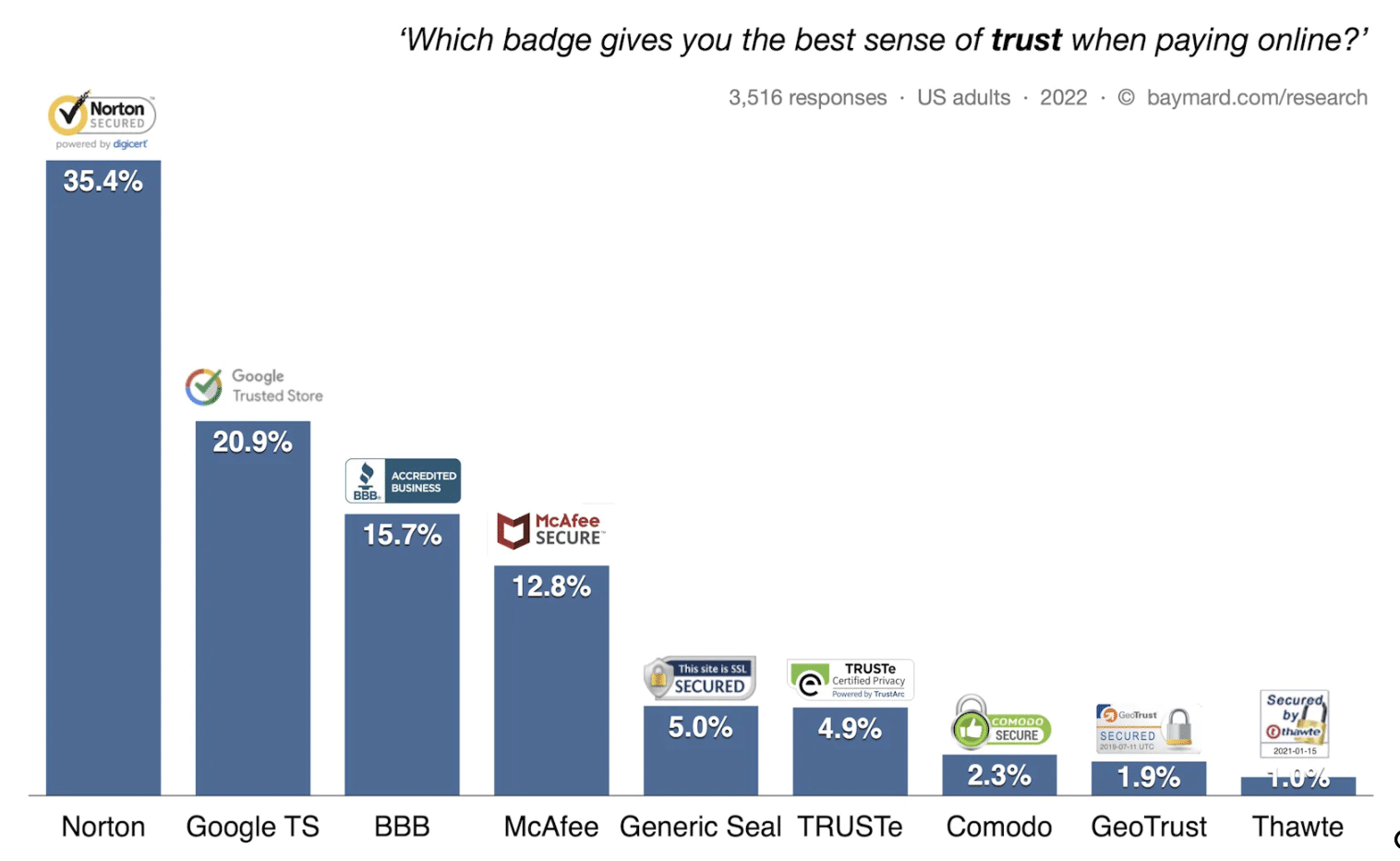
What types of trust badges are there?
There are a few different types of trust badges – here are some basic categories:
SSL and security badges
Many SSL certificate issuers will also provide a trust badge to go on your website. These are also referred to as secure checkout badges and show that customer information is protected.
Other types of security badges include those which have their own set of standards in order to get the badge. For example, The TRUSTe seal indicates that your website complies with privacy standards such as Europe’s GDPR.
Accepted payment badges
As a general rule, your ecommerce customers want to see payment options from recognized payment providers. In fact, according to studies from Baymard Institute, lack of payment options is a common reason behind shopping cart abandonment.
Accepted payment badges indicate clearly to the customer which payment options you accept. They also tell them that you comply with the requirements of those payment providers, which can be another reason to trust you.
Third party endorsements
Third party endorsements are great credibility boosters for your business. They usually involve programs with an application and review process, meaning you have to meet strict criteria to gain the badge. These badges prove to customers that you have legitimately had to meet a certain standard, so can be expected to meet those standards in your business. Some examples include:
- The Better Business Bureau Accredited Business badge.
- Google Reviews badge.
- Amazon Best Seller badge.
- Membership seals and certifications for professional organizations (see the example below from Professional Photographers of America).

Guarantee badges
There are various types of guarantee badges that almost any ecommerce business can display. They exist more to give customers confidence that your business offers them some kind of recourse.
For example, there are “money-back guarantee” badges, “free shipping guarantee” badges, and “free returns” guarantee badges. These badges aren’t as “exclusive” as say, a third-party certification badge, but they at least provide reassurance to the customer.
How do you get trust badges for WooCommerce?
First of all, some trust badges, such as those that you have to earn through a third-party, must be downloaded from that third-party. These will often have some sort of unique identifier attached, which is used to prove that the trust seal belongs to you.
Other trust badges are easily obtained by anyone who wants them, often by finding and downloading an image file. (As you can see, while consumers feel safer when they see trust badges, the badge doesn’t necessarily mean the business is safe!).
As for adding the badge to your checkout or other pages on WooCommerce, there are a few ways:
1. If you use the default WooCommerce checkout: Click on the checkout tab under your WooCommerce settings, then scroll to the bottom of the page to find the trust badges section. Select the trust badges you want to display, then click “save changes.”
2. You can use WooCommerce hooks. For example, after uploading your trust badge image files, you could choose to use the hook woocommerce_after_cart_totals to display your badge beneath the cart total section. Here’s what that looks like:
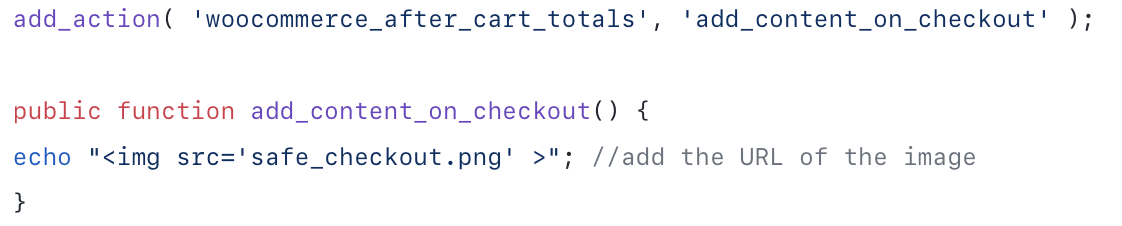
3. CheckoutWC users:
Conclusion
The secure checkout badge and other trust seals are still important to have on your WooCommerce site. Ongoing studies show that customers find websites more trustworthy when they see trust badges, and while some are easily available to all, others, such as third-party endorsements and SSL badges, indicate that you had to meet a certain standard to display the badge.
Where should you put those trust badges? They can be displayed anywhere on your website, but one place you should always have them is in your checkout. This is the last segment of your website where customers look for reasons to trust you, and a badge may help to prevent cart abandonment.
Here at CheckoutWC, we’ve created an optimized checkout for WooCommerce. Take a look at our demos here and sign up to optimize your own WooCommerce site.
