WooCommerce Abandoned Cart Recovery: Proven Best Practices

Table of Contents
- The main causes of cart abandonment – and their solutions!
- Hidden costs and extra costs added at checkout
- Solution:
- Having to create an account
- Solution:
- Security concerns
- Solution:
- No coupons or discount options
- Solution:
- Checkout process is long and complicated
- Solution:
- No or unclear return policies
- Solution:
- No express shipping options
- Solution:
- How CheckoutWC helps you tackle cart abandonment for WooCommerce stores
- Abandoned cart recovery emails
- Optimize your checkout template
- 1. Fully optimized for mobile
- 2. Minimize form fields
- 3. Offer autofill and address validation
- Implement one-page checkout
- Add express checkout
- Implement a side cart
- Add guest checkout
- Add trust badges
- Fight cart abandonment with CheckoutWC
As an eCommerce merchant, cart abandonment can feel a lot like an online store version of “The One That Got Away.” Except instead of chasing love like Ted in How I Met Your Mother, you’re chasing customers who fill their carts and then… poof! They’re gone.
Cart abandonment is a really common problem, with average rates climbing since 2013 and peaking at over 70% in 2023. That’s enough to make any store owner feel frustrated and discouraged.
But don’t give up! Ted certainly didn’t. While cart abandonment is hard to fix, it’s not impossible. With the right plan and tools, you can win back many of your almost-customers.
In this article, we’ll look at why shoppers leave their carts, share useful tips to fix it, and show you how CheckoutWC can help solve this problem in your WooCommerce store. Ready to turn more of those abandoned carts into real sales?
The simplicity of Shopify with the power of WooCommerce. Replace your WooCommerce checkout page with CheckoutWC to boost sales and reduce cart abandonment.
The main causes of cart abandonment – and their solutions!
Let’s explore the reasons behind this retail heartbreak and how to win back those elusive shoppers.
Hidden costs and extra costs added at checkout
Unexpected fees at checkout can be a major turnoff for customers. These surprise costs might include shipping fees, taxes, or handling charges that weren’t clearly communicated earlier in the shopping process.
Solution:
- Ensure all costs are transparent from the beginning of the shopping process.
- Use a cost calculator on the product page to show estimated total costs.
- Highlight any additional costs early in the checkout process.
- Offer free shipping options or flat-rate shipping to reduce unexpected costs.
Having to create an account
Imagine having to fill out a lengthy form just to buy a coffee. Mandatory account creation is similarly off-putting for customers who just want to make a quick purchase. Some shoppers might be in a hurry, using a shared device, or simply prefer not to create yet another online account.
Solution:
- Offer guest checkout options to improve the process.
- Allow customers to create an account after the purchase as an optional step.
- Provide social login options to speed up account creation.
Security concerns
Customers are understandably cautious about where they input their personal and financial information. If your site doesn’t immediately convey a sense of security and trustworthiness, shoppers might hesitate to complete their purchase, fearing their data could be compromised.
Solution:
- Display trust badges and security certificates prominently on the checkout page.
- Use SSL encryption to protect customer data.
- Provide clear information about your security measures and privacy policies.
No coupons or discount options
Seriously, who doesn’t love a good deal in this economy? So, we can’t really blame shoppers for expecting the option to use coupons or discounts when shopping online.
When they can’t find a way to apply a discount code or don’t see any promotional offers, they might abandon their cart to search for better deals elsewhere or wait for a sale.
Solution:
- Clearly display available discounts and coupons on the product and checkout pages.
- Offer automatic discounts for certain purchase thresholds or first-time buyers.
- Include a field for coupon codes in the checkout process.
Checkout process is long and complicated
A lengthy, multi-step checkout process can test even the most patient shopper’s resolve. Each additional step or form field increases the chances of a customer abandoning their purchase out of frustration or time constraints.
Solution:
- Optimize the checkout flow to reduce the number of steps required.
- Use a single-page checkout to streamline the process.
- Remove unnecessary fields and focus on essential information.
- Include express checkout options.
No or unclear return policies
Without clear information about what they can do if the product doesn’t meet their expectations, shoppers might feel it’s too risky to buy, particularly higher-priced items or products they can’t physically examine before purchasing.
Solution:
- Clearly state the returns policy on the product and checkout pages.
- Offer a hassle-free returns process with clear instructions and conditions.
- Highlight any benefits such as free returns or extended return periods.
No express shipping options
When customers need items quickly – whether for a gift, an upcoming event, or just because they’re excited about their purchase – the lack of fast shipping options can be a deal-breaker. This is especially true if competitors offer speedier delivery.
Solution:
- Offer multiple shipping options, including express and next-day delivery.
- Clearly communicate shipping times and costs during the checkout process.
- Highlight any promotions for free or discounted express shipping.
How CheckoutWC helps you tackle cart abandonment for WooCommerce stores
CheckoutWC is a powerful plugin for WooCommerce that enhances your store’s checkout process. It replaces the default WooCommerce checkout, providing a suite of features and optimizations designed to improve the checkout experience. These enhancements are aimed at keeping customers engaged throughout the purchasing process, ultimately reducing cart abandonment and increasing completed sales.
Here’s a breakdown of CheckoutWC’s key features:
Abandoned cart recovery emails
Timely reminders can effectively bring customers back to complete their purchases, giving your almost-sales another chance.
CheckoutWC’s abandoned cart recovery feature is a valuable tool in this process. It allows you to set up automated, personalized follow-up emails and you can offer incentives like discounts or free shipping through customizable email reminders.
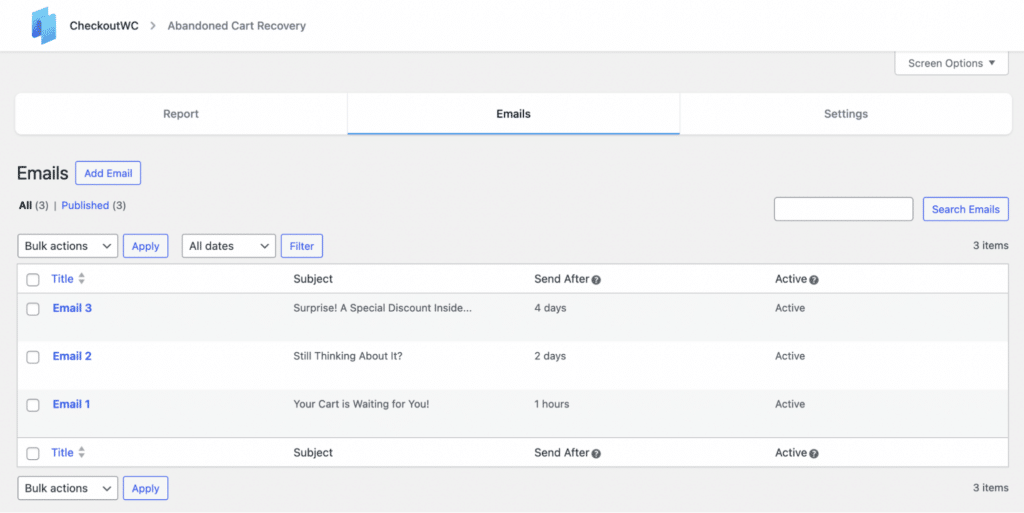
An added benefit is CheckoutWC’s integration with SendWP, which helps your emails reach customers’ inboxes reliably. You also get access to detailed reports showing how many carts you’ve recovered, allowing you to track and improve your efforts over time.
Here are some best practices for effective abandoned cart emails:
- Timing: Send the first email within an hour of abandonment when the purchase is still fresh in the customer’s mind.
- Content: Create engaging subject lines that pique curiosity or convey urgency. Include clear images of abandoned products and incorporate social proof like customer reviews in the email body.
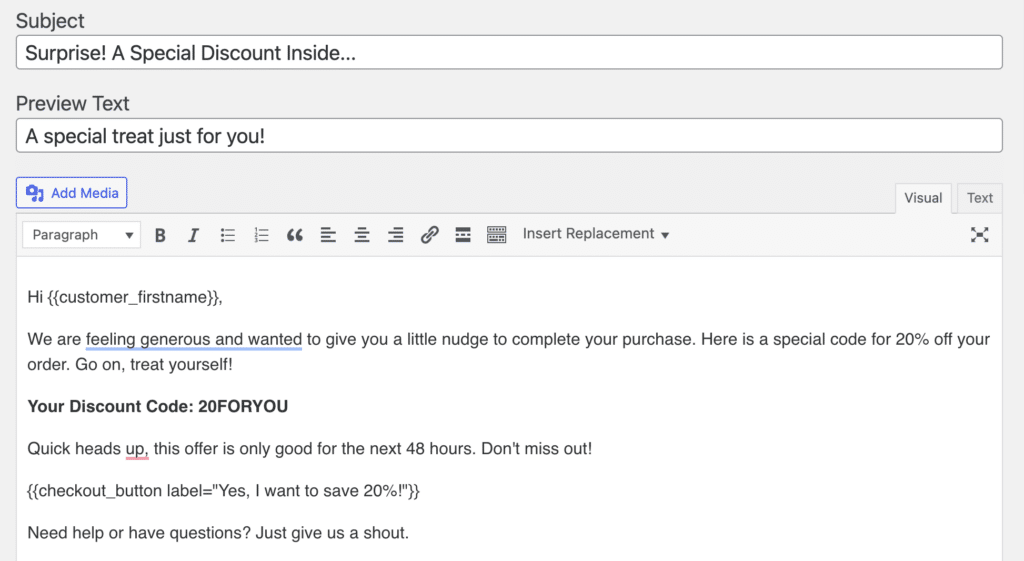
- Segmentation: Tailor your approach for different customer segments, such as first-time abandoners versus repeat customers.
- Continuous improvement: Regularly test different elements of your emails, including subject lines, content, and incentives, to find what works best for your audience. Beka Rice, Product Architect at Kestel, advises: “The key to successful abandoned cart emails is to remind, incentivize, and make it easy for the customer to complete their purchase.” Keep this in mind as you refine your strategies, always aiming to make the return to purchase as smooth as possible for your customers.
Optimize your checkout template
The easier it is for customers to complete their purchase, the more likely they are to follow through.
CheckoutWC offers optimized, customizable templates designed to enhance the user experience and keep those abandonment rates low. But what does an effective checkout template look like? Here are some examples:
1. Fully optimized for mobile
Instead of simply shrinking your desktop checkout to fit smaller screens, CheckoutWC completely reimagines the mobile checkout experience.
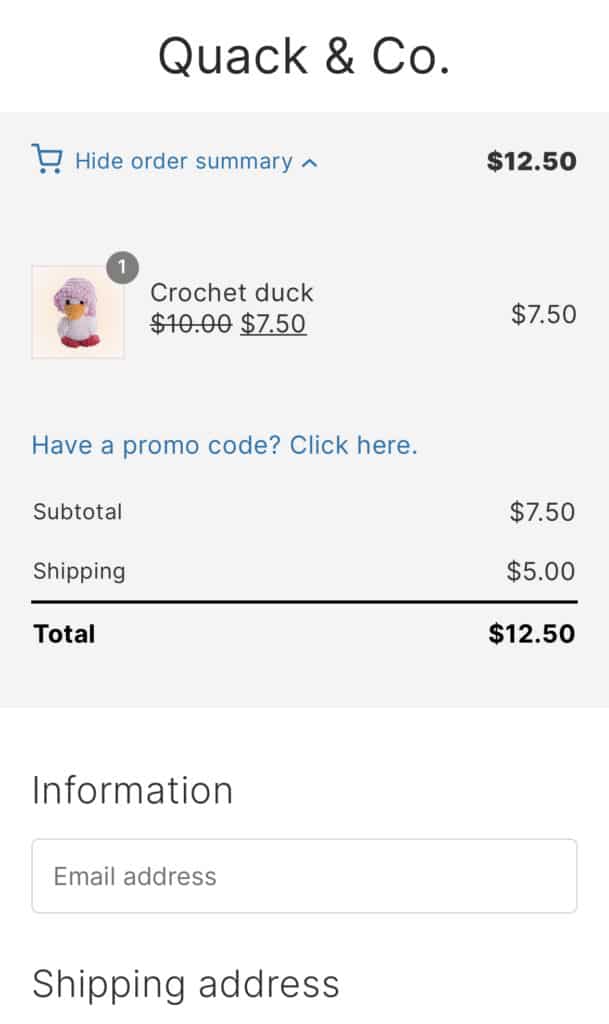
It offers smart features like mobile cart summaries, keeping your customers’ cart contents visible and accessible throughout the process. Additionally, order totals are strategically placed for easy viewing, so customers don’t have to hunt for their final price.
2. Minimize form fields
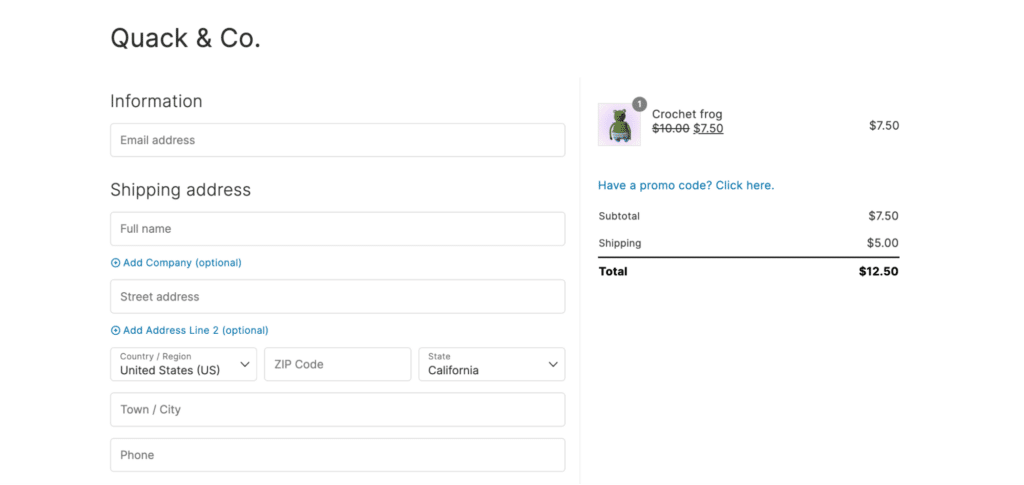
Reduce the number of fields customers have to fill out. For example, CheckoutWC lets you combine fields like first name and last name into a single field to make the checkout process more efficient.
3. Offer autofill and address validation
CheckoutWC’s address completion feature remembers returning customers’ details and fill them in automatically. And through address validation, you can automatically ensure everything’s correct. This means fewer typos, faster checkouts, and happier customers.
To enable address autocomplete, navigate to WP Admin > CheckoutWC > Pages. Under the Address Completion and Validation section, you can choose between Google Address Autocomplete or Fetchify Address Autocomplete. Here, you’ll also have the option to Enable Smarty Address Validation.
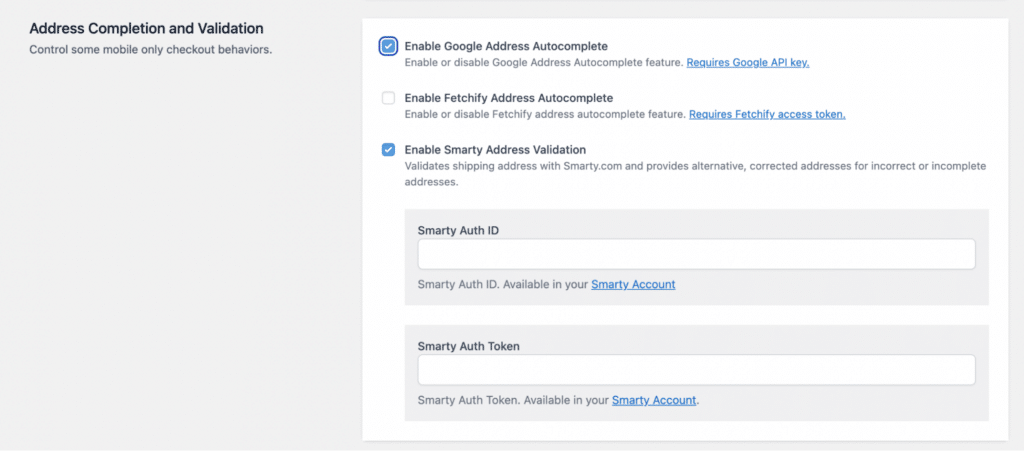
Remember, though, these features require integration with their respective services. You’ll need to set up API keys or access tokens, depending on the solution you choose:
- For Google Address Autocomplete, you’ll need to obtain a Google API key.
- If you opt for Fetchify Address Autocomplete, you’ll need to sign up for a Fetchify account and get an access token.
- To use Smarty Address Validation, you’ll need to create a Smarty account and obtain an API key.
Implement one-page checkout
One-page checkout puts everything your customers need on a single page. Here’s why it’s great:
- It’s quick: Fewer clicks mean faster purchases. In fact, 22% of users are likely to abandon their cart if they encounter a complicated checkout.
- It’s simple: Customers can see everything at once.
- It’s effective: Less chance of shoppers getting distracted and abandoning their carts.
To enable one-page checkout using CheckoutWC, navigate to WP Admin > CheckoutWC > Pages and toggle Enable One Page Checkout.
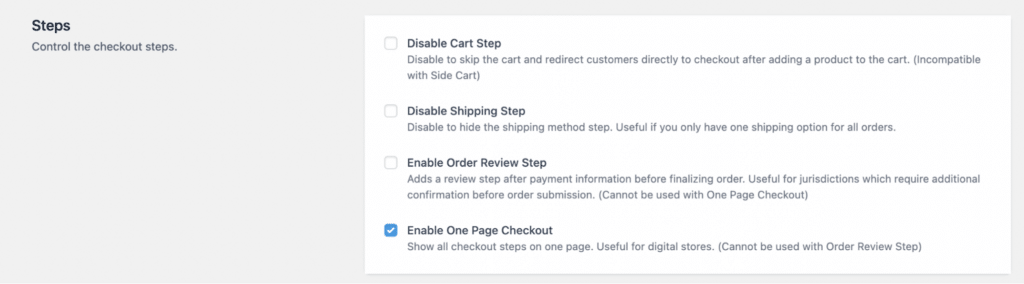
Once enabled, all the fields your customer needs will be displayed on a single, convenient page.
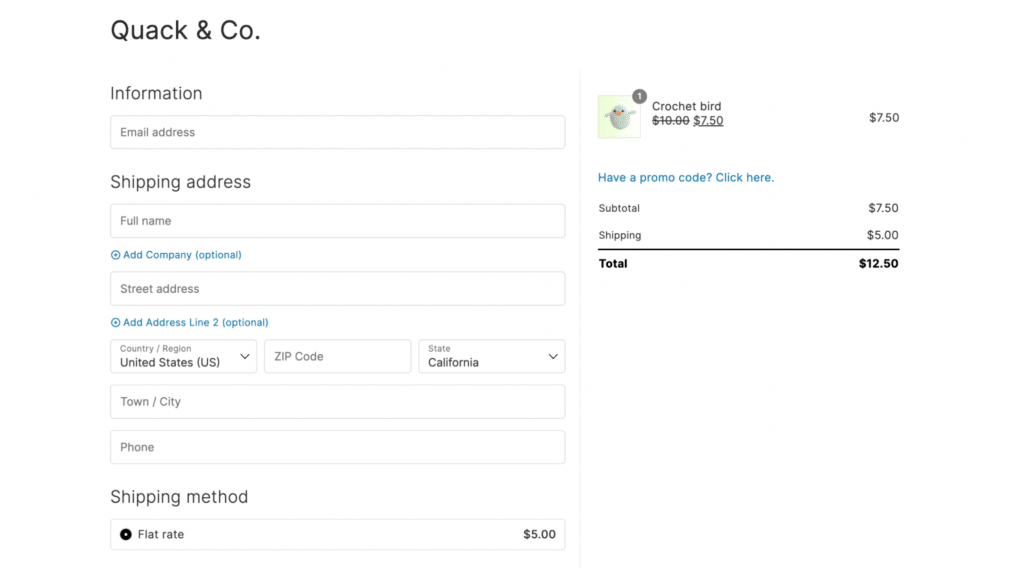
Add express checkout
Let’s say a customer sees something they want on your site. With express checkout, they can buy it in just a few seconds. They don’t need to type in their card details or address – it’s all safely stored in the payment method they choose.
CheckoutWC supports Apple Pay, Google Pay, PayPal, and Amazon Pay, so your customers can quickly pay using their favorite option.
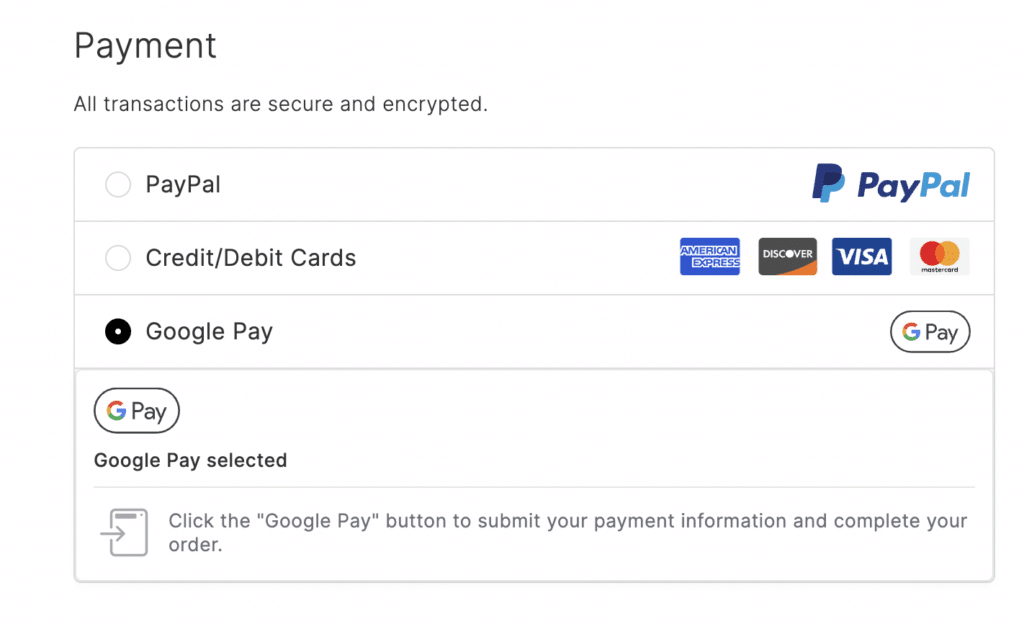
Implement a side cart
A side cart keeps a handy summary of your customer’s cart visible as they shop. When shoppers can easily see and manage their cart, they’re less likely to forget about it or get frustrated. It also lets them quickly check their total, add or remove items, and head to checkout when they’re ready.
CheckoutWC comes with a built-in side cart feature that’s fully customizable. You can edit your Side Cart icon to match your branding, enable a free shipping progress bar, display cross-sells, and more.
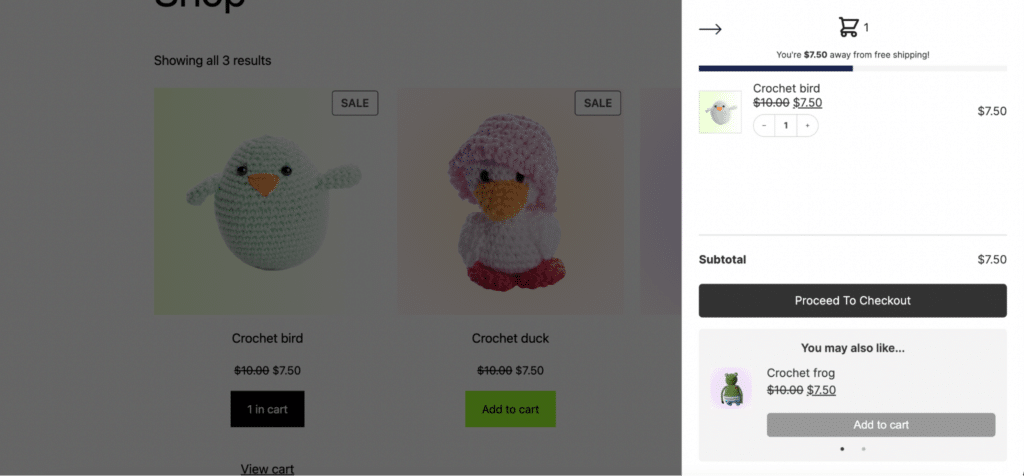
Add guest checkout
Guest checkout is all about giving customers the choice to create an account if they want or check out quickly without signing up.
Many shoppers prefer guest checkout, especially when they’re in a hurry or shopping on a site for the first time. With CheckoutWC, customers can choose to check out as a guest right from the start. They only need to enter the essential information to complete their purchase. No account creation required!
Add trust badges
Here’s why it’s a good idea to add trust badges:
- Show customers your site is secure: Security badges tell shoppers that their personal and payment information is protected.
- Build credibility: Badges from well-known security companies or positive customer reviews help prove that your store is trustworthy.
- Reassure hesitant shoppers: Sometimes, a small trust symbol is all it takes to turn a nervous browser into a confident buyer.
With CheckoutWC, you can choose where trust badges appear on your checkout page, customize how the badges look to match your store’s style, and change the wording to fit your brand’s tone and voice.
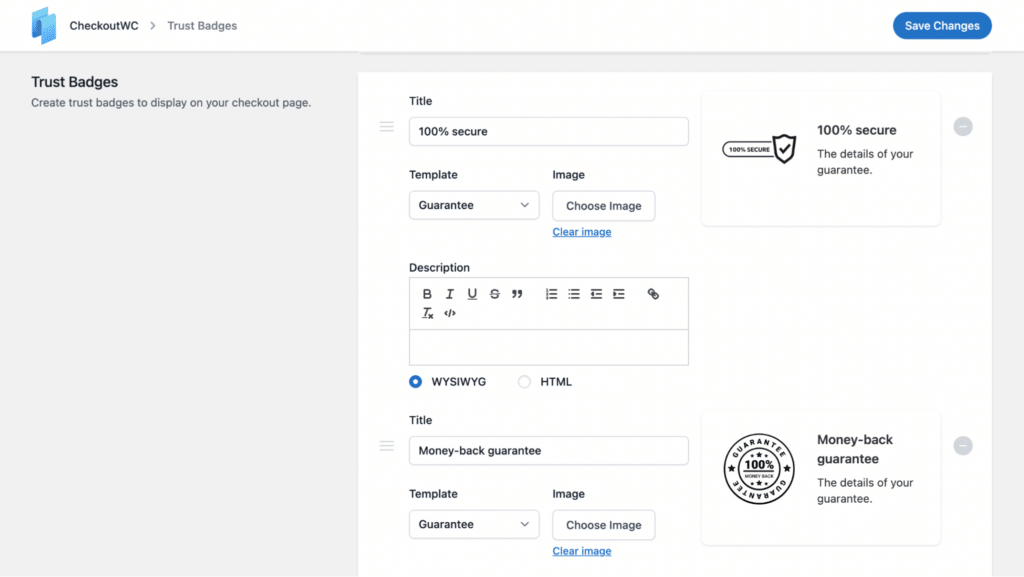
Fight cart abandonment with CheckoutWC
Cart abandonment is a tricky challenge for online stores, but it’s one you can overcome. With the right tools, you can turn those almost-sales into repeat customers. That’s where CheckoutWC comes in handy for WooCommerce store owners.
The plugin offers a range of features to improve your checkout process. One main feature is its ability to create and schedule follow-up emails. You can personalize these with customer names and cart links, making them more effective at bringing shoppers back.
CheckoutWC also provides one-page checkout, express payment options, a side cart, guest checkout, and easy-to-add trust badges. All these work together to create a smoother checkout experience that can help reduce abandonment.
So, ready to boost your sales? Get started with CheckoutWC today!
The simplicity of Shopify with the power of WooCommerce. Replace your WooCommerce checkout page with CheckoutWC to boost sales and reduce cart abandonment.