Enable AJAX Add to Cart on WooCommerce Product Pages Today
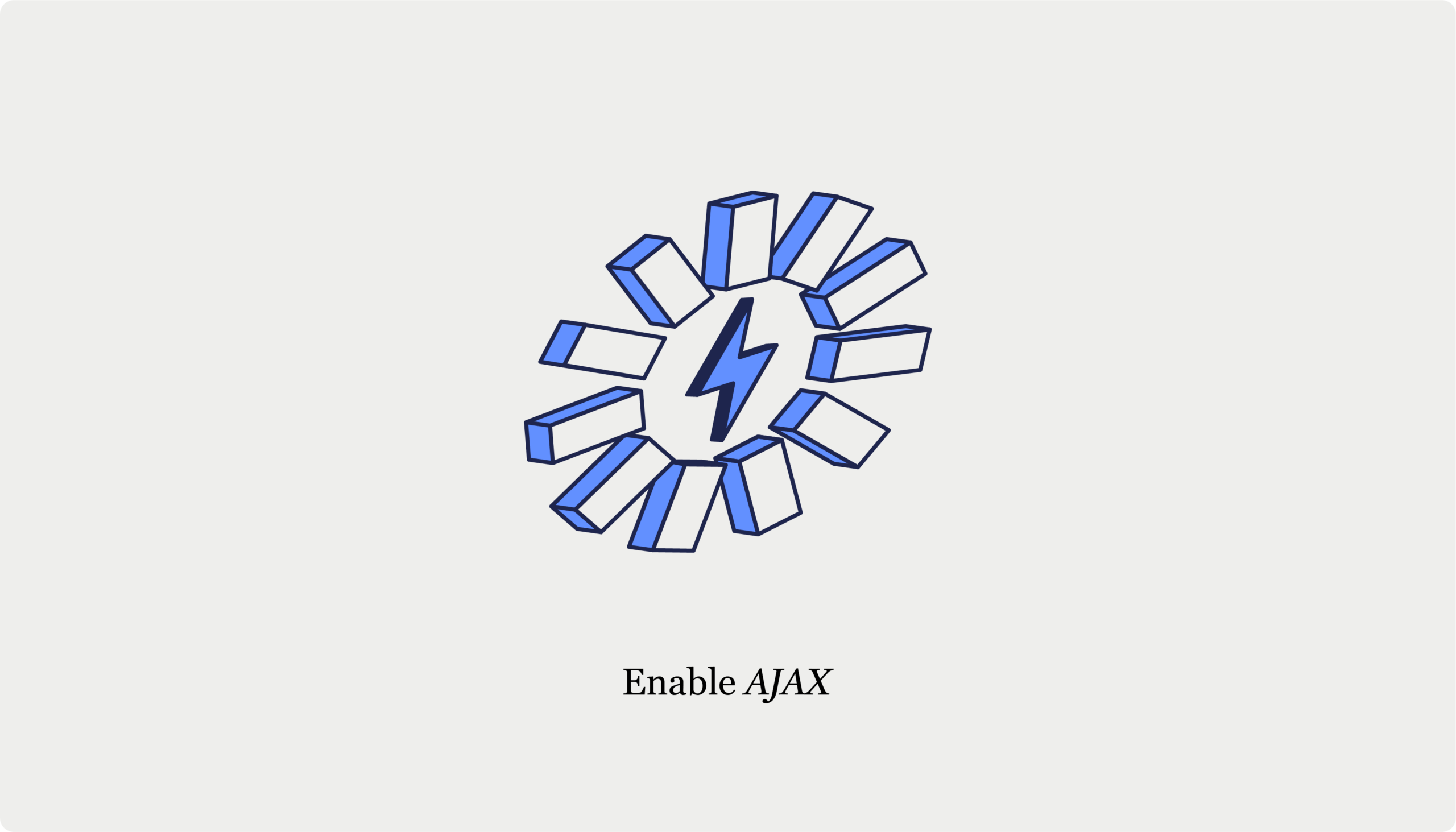
Table of Contents
- Why AJAX add to cart matters for WooCommerce stores
- Scenarios where you may want to disable AJAX for add-to-cart buttons
- Top WooCommerce plugins for AJAX add-to-cart
- Option 1: CheckoutWC
- Option 2: Ajax Add to Cart for WooCommerce by QuadLayers
- Implement AJAX add-to-cart functionality with CheckoutWC
“Add to cart.” Click. Wait. Refresh. Repeat.
If you’re running a WooCommerce store without AJAX functionality, this might be your customers’ reality. It’s slow, clunky, and potentially costing you sales.
Out of the box, WooCommerce does offer some AJAX features. You’ll see it on shop and category pages but not on single product pages. This gap can lead to a disjointed user experience, especially since product pages are where many customers make their buying decisions.
Block themes, like Twenty Twenty-Four, now generally use a Gutenberg block which handles add-to-cart asynchronously for single product pages. However, if you’re not using a block theme or planning a redesign, you’re left without this important feature. Plus, the default WooCommerce AJAX is basic, lacking customization options for button placement and quantity selection.
But don’t lose hope! In this guide, we’ll explore:
- Why AJAX add to cart is a must-have for your WooCommerce store.
- The top plugins that can add this functionality with minimal fuss.
- A step-by-step walkthrough of setting up AJAX with CheckoutWC’s side cart.
Why AJAX add to cart matters for WooCommerce stores
Ever clicked “Add to Cart” and watched the whole page reload? Annoying, right? That’s why AJAX is so important. It lets customers add stuff to their cart without the page doing a full refresh. Here are its benefits:
Crucially, AJAX creates a smoother shopping experience. Customers can add items and keep browsing without skipping a beat. This eliminates page refreshes and loading delays that often frustrate shoppers. Each time a customer has to wait for a page reload, it creates an opportunity for them to lose interest or get distracted. With cart abandonment rates exceeding 70% in 2023, removing friction points like page reloads helps keep customers engaged through checkout. By implementing AJAX, you’re reducing common barriers that cause shoppers to abandon their purchases.
Here are some of the core ways AJAX helps to improve performance and boost conversion rates:
- AJAX is kinder to your server. Instead of reloading entire pages, it only updates what’s necessary.
- For mobile users, AJAX provides faster interactions and uses less data, which is essential for on-the-go shopping.
- With AJAX, you can easily show “You might also like” products based on what’s in the cart. It’s a great way to increase order values.
For WooCommerce store owners, especially if you’ve got a large product catalog or lots of mobile shoppers, implementing AJAX add-to-cart is a no-brainer.
Scenarios where you may want to disable AJAX for add-to-cart buttons
While AJAX add-to-cart generally improves user experience, there are situations where disabling it makes more sense:
- Theme and plugin conflicts: Some older themes or plugins don’t work well with AJAX. If you’re experiencing issues, try disabling plugins one at a time or switching to a default theme to identify the conflict. Once you know which extension is causing trouble, evaluate its importance to your business. Consider looking for an AJAX-compatible alternative, contacting the developer for updates, or weighing the extension’s benefits against AJAX functionality. If the conflicting extension is essential for your store, you may need to disable AJAX temporarily. Always prioritize your website’s overall functionality and user experience when making these decisions.
- High-traffic situations: In some cases, non-AJAX requests can be more efficient for busy servers. This is because AJAX often involves multiple small requests, each requiring individual processing, which can be more taxing on servers during high traffic than fewer, larger traditional page loads.
“Multiple AJAX requests can increase server load. However, store owners can mitigate this by implementing proper caching mechanisms, optimizing database queries, and using Content Delivery Networks (CDNs) to maintain smooth performance during high traffic periods.”
– Ian Misner, General Manager at Kestrel
- Complex products: Some product configurations don’t always work well with AJAX, especially for complex, high-value products. Consider a furniture store where customers can select fabric types, leg finishes, and other details. In these cases, disabling AJAX can ensure all selections are accurately captured before adding items to the cart. This approach is also relevant for stores using complex plugin setups for product variations or bundled items.
Top WooCommerce plugins for AJAX add-to-cart
When looking for AJAX add-to-cart functionality for your WooCommerce store, you’ll find there are several options available. But it’s important to choose a plugin that offers features that meet your specific needs. In this section, we’ll look at two plugins. Each brings something different to the table, which might make one a better fit for your store than the other. Let’s get into it!
Option 1: CheckoutWC
CheckoutWC is primarily a checkout optimization plugin for WooCommerce that offers a range of features to enhance the ecommerce experience. While it’s best known for its checkout optimization features (think pre-designed templates, order bumps, and express checkout), it also offers a side cart with AJAX functionality, which means your customers can add products to their cart without the whole page reloading. This feature can be enabled or disabled with a simple toggle switch!
A side cart with AJAX functionality is an effective addition to your store for several reasons:
- It provides a smooth shopping experience, allowing customers to continue browsing while managing their cart.
- It reduces page load times, potentially increasing conversion rates.
- It offers instant feedback to customers, confirming their actions without interrupting their shopping flow. Unlike a standard AJAX refresh that only updates the cart icon, a side cart shows customers exactly what they’ve added right away. They can see product names, prices, and quantities without leaving the page they’re on. Plus, they can quickly adjust quantities or remove items if needed, all without any page reloads.
The simplicity of Shopify with the power of WooCommerce. Replace your WooCommerce checkout page with CheckoutWC to boost sales and reduce cart abandonment.
Want to give CheckoutWC a try? Here’s how to get started:
- Install and activate the CheckoutWC plugin.
- Head over to WooCommerce > CheckoutWC > Side Cart in your WordPress admin.
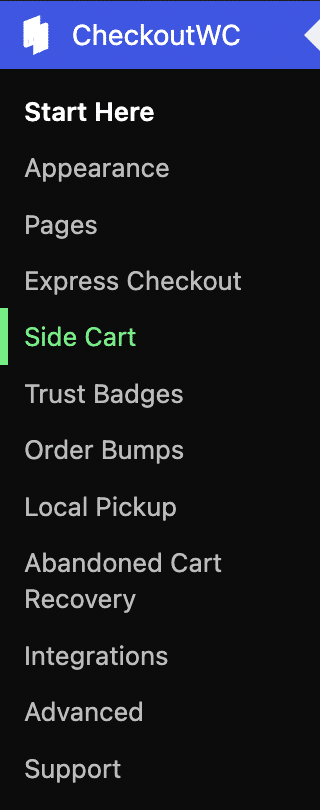
- Turn on the Side Cart feature.
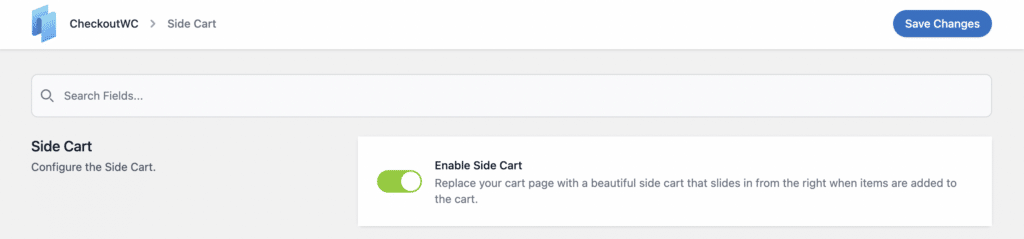
- Scroll down to find Options and check the box next to Enable AJAX Add to Cart.
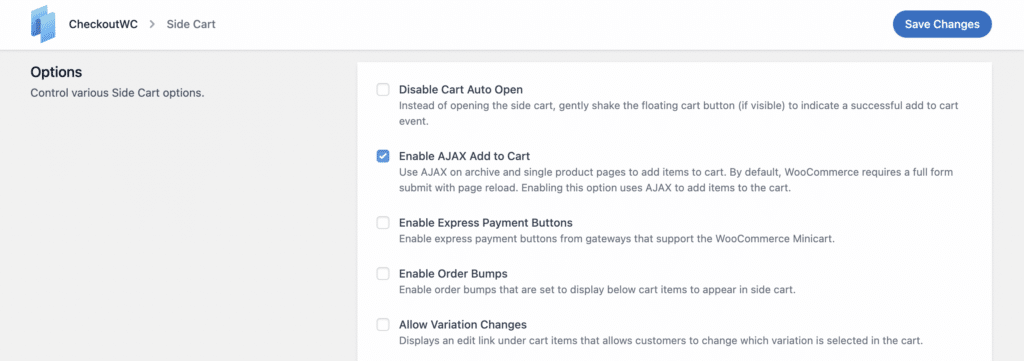
Once you save your changes, you’re done! CheckoutWC also lets you customize your side cart to really improve the shopping experience. You can:
- Position the side cart where it works best for your layout.
- Add a free shipping progress bar to encourage larger purchases.
- Let customers edit product variations right in the side cart.
- Include recommended upsell options to boost your average order value.
Option 2: Ajax Add to Cart for WooCommerce by QuadLayers
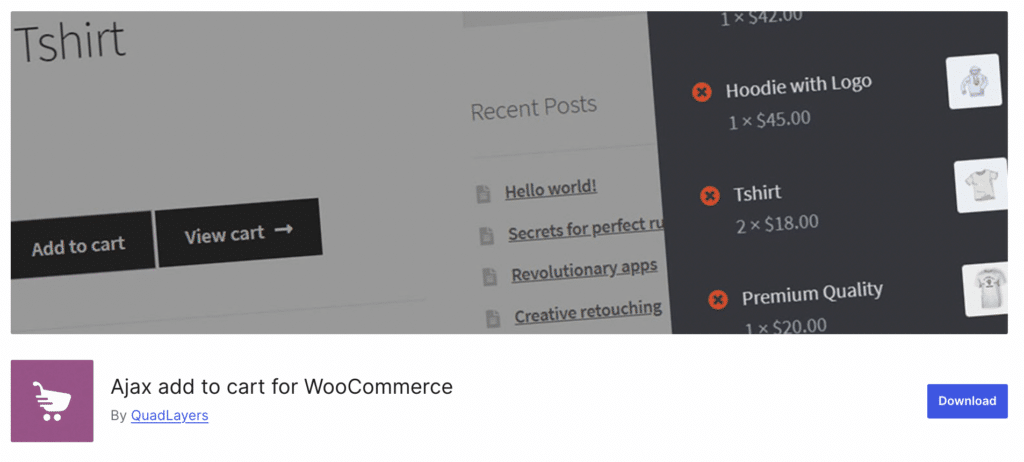
Sometimes, you just want to keep things simple. If that sounds like you, you’ll appreciate the Ajax Add to Cart for WooCommerce plugin by QuadLayers.
This plugin does one thing and does it well: it adds AJAX to your add-to-cart buttons. It works on both regular and variable product pages, so your customers can add items to their cart without the page refreshing. The best part is it’s super easy to set up and perfect for store owners who want to spruce up their product pages with AJAX without any frills.
Implement AJAX add-to-cart functionality with CheckoutWC
Let’s recap what we’ve learned about AJAX add-to-cart. This feature improves the online shopping experience by creating a smoother process for customers. By eliminating page reloads, it can enhance user satisfaction and potentially contribute to better conversion rates.
CheckoutWC offers a straightforward way to implement AJAX functionality through its side cart feature. This feature aims to improve both the appearance and functionality of your store, potentially helping to reduce cart abandonment.
If you’re running a WooCommerce store and considering ways to improve your checkout, CheckoutWC is definitely worth exploring. Interested in seeing what it could do for your store? Get started with CheckoutWC now!
The simplicity of Shopify with the power of WooCommerce. Replace your WooCommerce checkout page with CheckoutWC to boost sales and reduce cart abandonment.