Essential Strategies to Speed Up WooCommerce Checkout Process
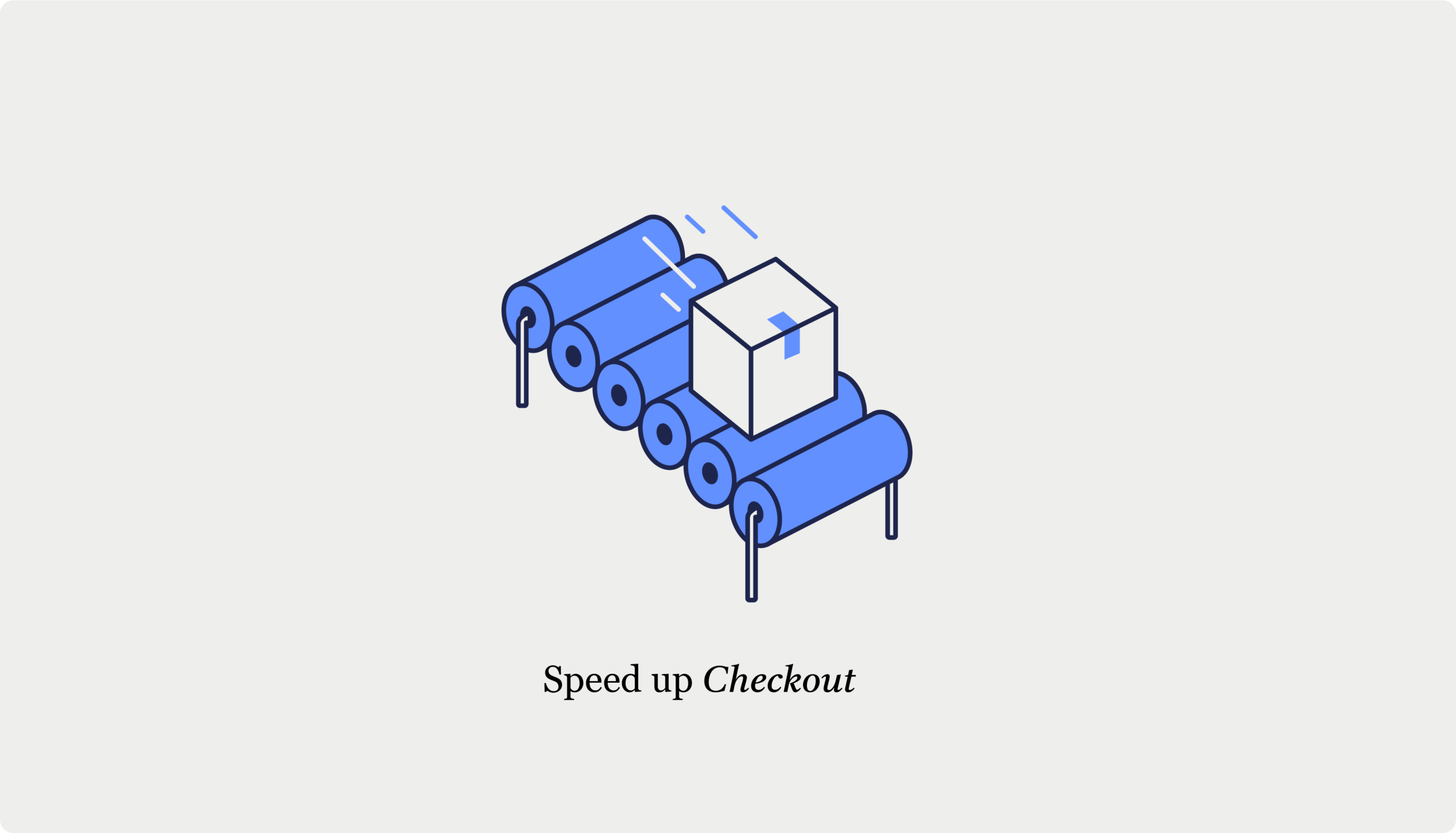
Table of Contents
- Exploring checkout speed from two angles: Performance and UX
- Improving the checkout process through performance optimization
- Upgrade your hosting plan
- Optimize payment gateway performance
- Streamline plugin usage
- Select a performance-oriented theme
- Implement media optimization techniques
- Optimize your database
- Minimize and optimize scripts
- Configure caching for dynamic checkout pages
- Speeding up the checkout process through UX enhancements
- Measure and monitor your checkout speed improvements
- Turbocharge your WooCommerce checkout today: Next steps
Ever clicked “Buy Now” only to face a painfully slow checkout experience? The product’s in the cart, and you’re ready to buy, but then… the waiting begins. Forms crawl to load. Payment options take forever to appear. And with each passing second, your enthusiasm wanes.
Now, put yourself in your customers’ shoes. How many of them are abandoning their carts right now, frustrated by a sluggish checkout? Luckily, there’s a silver lining: Research shows that a mere two-second improvement in checkout speed can actually double your conversions.
Optimizing checkout speed isn’t only about faster page loads, though. It’s about streamlining the entire process, from the moment a customer decides to buy to the final confirmation page. In this guide, we’ll explore practical, actionable strategies to speed up your WooCommerce checkout. From improving load times to simplifying the user journey, we’ll cover every aspect of creating a super fast checkout experience!
Exploring checkout speed from two angles: Performance and UX
When we talk about WooCommerce checkout speed, we don’t just mean how fast your pages load (though that’s important, too). We’re also dealing with technical performance and user experience (UX). Both play a big role in how quickly and smoothly your customers can complete their purchases.
Let’s start with the technical side:
- Server response time: Think of this as your store’s reaction time. When a customer lands on your checkout page, your server needs to spring into action. Location matters, too – the closer your server is to your customers, the snappier your checkout feels.
- Element loading speed: We’ve all been there: you click a button and… crickets. That’s element loading in action (or inaction). Every button, form field, and payment option needs to appear almost instantly. When customers click your “Place Order” button, they expect immediate feedback. Even a minute-long delay can feel like an eternity when you’re ready to buy.
- Form submission processing time: After your customer hits that final button, a lot happens in the background. Payment details need verification. Order information gets processed. Inventory updates. The best checkouts make all this complexity feel effortless. Customers should see smooth, instant progress from cart to confirmation.
- Plugins, themes, and hosting: These three elements directly impact your checkout speed. Each additional plugin affects load time and can introduce potential conflicts. Your theme’s complexity determines how quickly pages render. And your hosting quality determines how fast everything loads and processes. The fastest checkouts use minimal plugins, lightweight themes, and robust hosting that can handle peak traffic without slowdowns.
Now, the UX side of things is all about how your customers perceive the checkout process. Here are some things to keep in mind:
- The number of checkout steps matters. While some stores find success with single-page checkouts, others see better results with multi-page processes – it really depends on your specific store and customer base. The key is to test different approaches and let your data guide the decision.
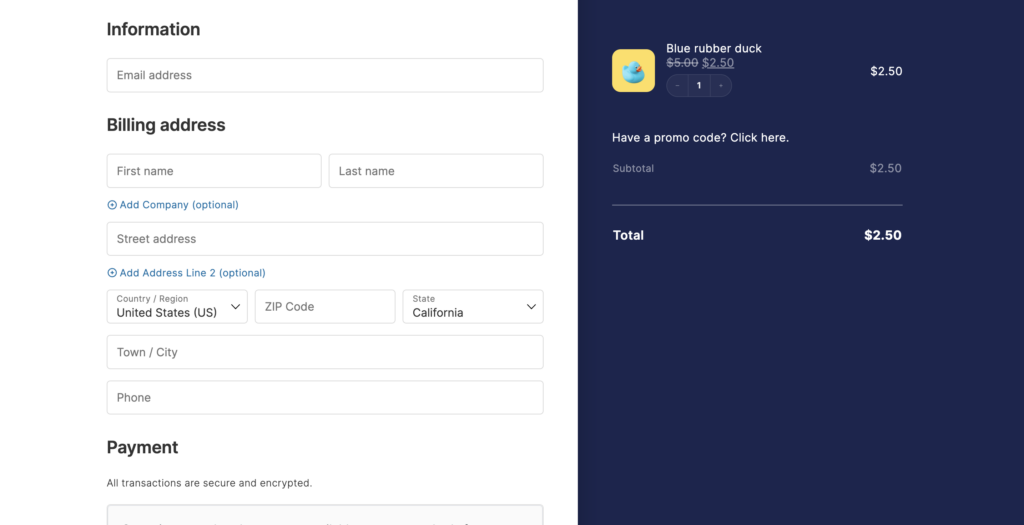
- The quantity and relevance of form fields matter. Asking for only essential information keeps the process feeling quick and painless. In the example below, the first and last name fields are combined to create a single “Full Name” field. While it’s a small change, it still eliminates an unnecessary extra step for users.
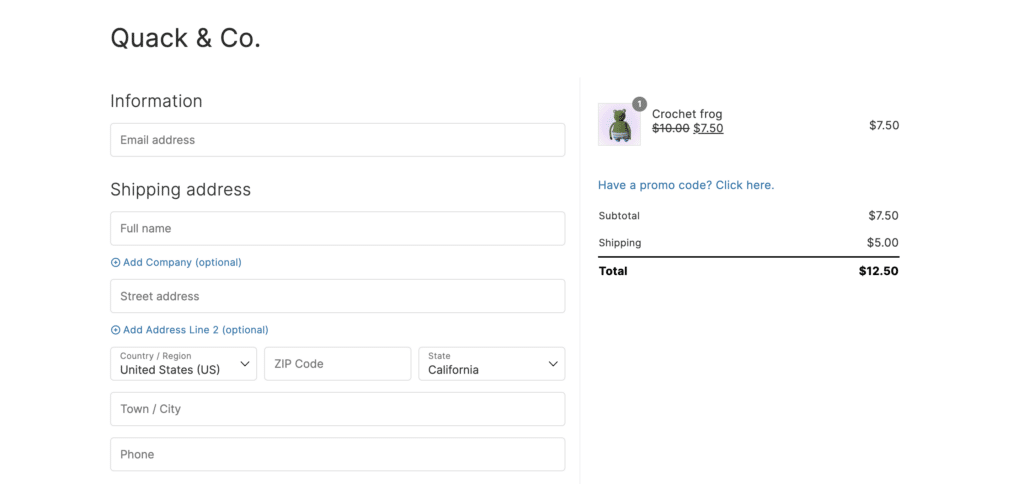
- An intuitive checkout flow guides customers smoothly from cart to confirmation, reducing perceived time and friction. This ties into a fascinating psychological principle known as the Aesthetic-Usability effect. According to the Laws of UX, users tend to perceive visually attractive designs as more user-friendly and efficient. Using visually appealing checkout templates can make your entire checkout feel faster and smoother to customers, even if the actual speed stays the same. Tools like CheckoutWC offer these optimized templates right out of the box, making it easy to implement these psychology-backed design principles.
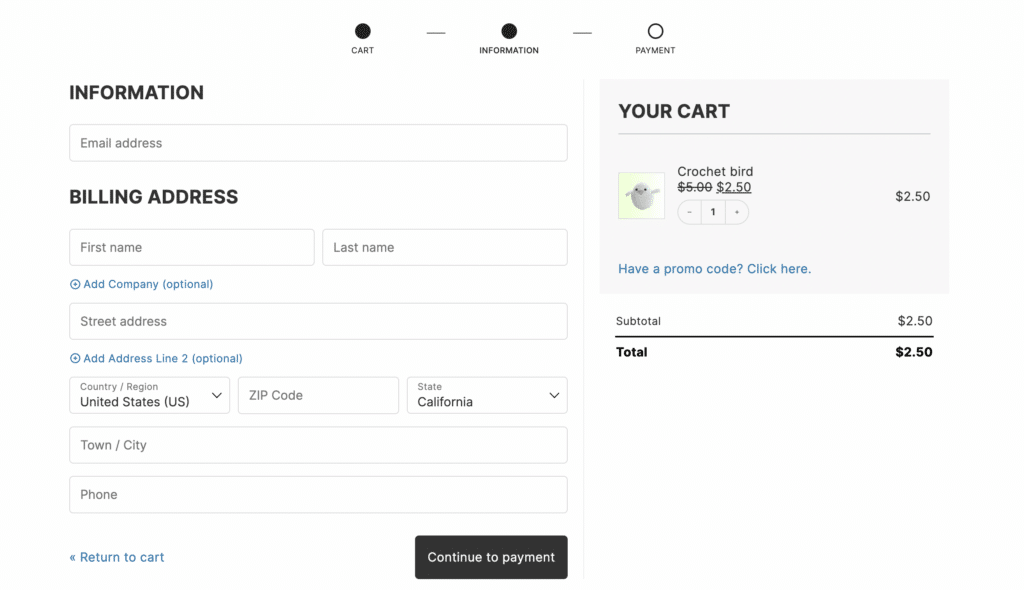
- With so many people shopping on their phones, a mobile-optimized checkout is necessary. After all, nobody wants to pinch-zoom their way through payment forms. A truly mobile-friendly checkout features large, tappable buttons, text fields that automatically resize, and smart defaults like numerical keypads for phone numbers. Form fields should also work smoothly with autofill, and payment options like Apple Pay or Google Pay should be easy to tap.
Improving the checkout process through performance optimization
Let’s get into some effective ways to speed up your WooCommerce checkout. Each of these techniques can make a real difference in how quickly and smoothly your checkout runs.
Upgrade your hosting plan
First up: your hosting plan. Think of it as the engine of your ecommerce site. A better plan gives you more power and faster response times. This means your site can handle more shoppers and process transactions quickly.
Premium hosting plans often include server-level caching, which can dramatically speed up your page load times. Many also offer built-in Content Delivery Network (CDN) integration, which spreads your content across multiple servers worldwide, making your site faster for customers no matter where they are.
Optimize payment gateway performance
Slow payment gateways can be real conversion killers, so you should test your payment gateways regularly and go for the fastest options. If you’re selling internationally, look for gateways that offer local processing in your main markets. This can reduce wait times.
Want to really speed things up? Try implementing express payment options like Apple Pay and Google Pay. They can make checkout significantly faster for your customers.
Streamline plugin usage
Plugins are great, but too many slow your site down. Conduct a plugin audit from time to time and remove any that are unnecessary or redundant. Remember, each active plugin adds to your server load.
When choosing plugins, go for the well-coded, regularly updated ones. You could also consider using multipurpose plugins, like CheckoutWC, that combine several features. We profile for performance and make sure only required scripts and code are loaded. We even suppress theme scripts and stylesheets on the checkout page and avoid unnecessary AJAX updates.
Select a performance-oriented theme
Your theme plays a big role in your site’s speed. Look for themes with clean, efficient code, minimal HTTP requests, and optimal resource usage. Bonus points if they’re specifically optimized for WooCommerce. A lightweight theme can significantly reduce page load times and improve the overall user experience during checkout.
P.S. Keep your eyes peeled for a lightweight theme coming soon from Kestrel!
Implement media optimization techniques
Pictures may be worth a thousand words, but they shouldn’t weigh a thousand kilobytes. Here are some tips:
- Optimize your images and other media to improve checkout speed.
- Use image compression techniques to reduce file sizes without turning your product photos into pixelated messes.
- Choose the right image format for each use case. For example, JPEG is great for photographs, while PNG is ideal for transparent graphics.
- Implement lazy loading for images to prioritize loading content that’s immediately visible to the user. Some hosts do this automatically, but if yours doesn’t, there are plenty of apps and plugins that can help, like a3 Lazy Load.
Optimize your database
As your store grows, so does your database. And like any growing thing, it needs regular maintenance. Clean up your WordPress and WooCommerce databases by removing trashed items and expired transients.
Think about using a database optimization plugin to automate this process. A well-optimized database can significantly improve query times, leading to faster page loads during checkout.
Minimize and optimize scripts
JavaScript is great, but too much of it can slow down your checkout pages. Minimize and combine your JavaScript files to reduce the number of HTTP requests.
Use asynchronous loading for non-critical scripts to prevent them from blocking page rendering. Consider deferring the loading of certain scripts until after the initial page load. These optimizations can lead to faster initial page loads and a more responsive checkout experience.
Configure caching for dynamic checkout pages
Caching is generally great for speed, but it needs special handling for dynamic checkout pages. Object and database caching can sometimes cause issues with real-time inventory updates or personalized checkout fields.
Adjust your caching settings to exclude dynamic checkout pages or implement fragment caching for static elements. Properly configured caching can significantly improve checkout speed without compromising functionality. It’s all about finding that sweet spot between speed and accuracy.
Speeding up the checkout process through UX enhancements
With the technical details out of the way, let’s focus on creating a smoother, more user-friendly checkout experience. CheckoutWC is a fantastic WooCommerce plugin that can help make that happen!
CheckoutWC replaces the default WooCommerce checkout with a streamlined, Shopify-style checkout experience. It’s designed to increase sales and reduce cart abandonment by optimizing the checkout process. Here’s how it works:
- Reducing fields: CheckoutWC allows you to simplify your checkout form by removing unnecessary fields. This saves your customers time and effort. For example, you can use a single “Full Name” field instead of separate first and last name fields.
- Enabling express checkout buttons: With CheckoutWC, you can offer express payment options like Apple Pay, Google Pay, PayPal, and Amazon Pay. These quick payment methods allow customers with saved payment information to complete their purchases almost instantly.
- Optimizing the checkout template: CheckoutWC comes with pre-optimized checkout templates designed for speed and conversion. They’re mobile-responsive and can be customized to match your store’s branding, ensuring a consistent and fast experience across all devices.
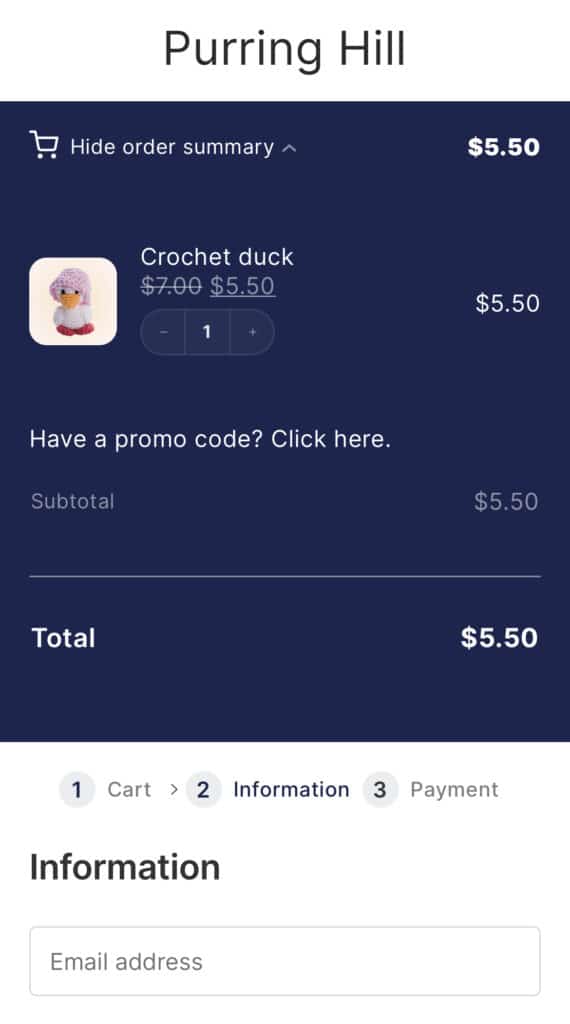
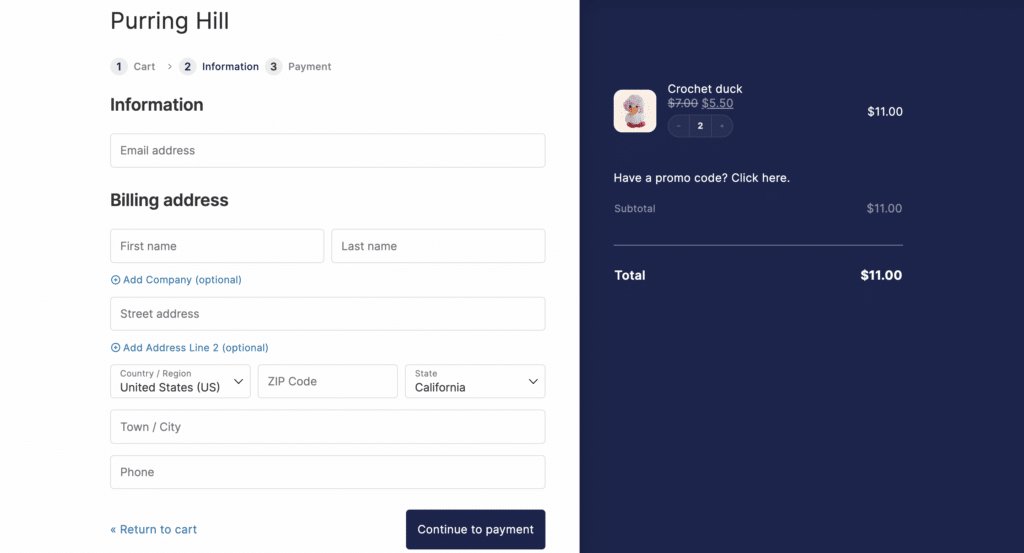
- User matching: CheckoutWC can recognize returning customers by their email address, even if they’re not logged in. This feature speeds up checkout by auto-filling information for returning customers, saving them from typing it all out again.
- Field autocompletion: With address autocomplete powered by Google Maps and Fetchify, CheckoutWC helps customers fill in their address details quickly and accurately. This speeds up checkout and helps ensure address accuracy, potentially reducing shipping errors.
- Test different checkout page layouts: CheckoutWC offers both multi-step and one-page checkout options. Each has its advantages. The one-page checkout puts everything on a single page, eliminating the need for customers to click through multiple pages. The multi-step checkout keeps customers focused on one thing at a time (shipping, delivery method, payment). It provides small, manageable steps that won’t overwhelm your customers. It also gives customers a sense of progress as they complete each step.
By implementing these UX enhancements through CheckoutWC, you can create a faster, smoother checkout experience. This can lead to higher conversion rates, increased customer satisfaction, and a healthier bottom line for your store.
Measure and monitor your checkout speed improvements
You’ve optimized your checkout, but how do you know if it’s actually faster? Here’s how to keep tabs on your checkout speed:
- Use free tools like Google PageSpeed Insights or GTmetrix to test your checkout page speed. These tools provide detailed reports on various aspects of your page performance.
- Track key metrics such as page load time and time to interactivity. Page load time measures how long it takes for all content to appear, while time to interactivity shows when users can start interacting with the page.
- Monitor conversion rates and cart abandonment statistics before and after optimizations. An increase in conversions or a decrease in abandonments can indicate successful speed improvements.
- Set up basic A/B testing to compare different optimization strategies. This involves creating two versions of your checkout and seeing which performs better.
- Create a simple spreadsheet to track progress over time. Include metrics like load times, conversion rates, and changes to your checkout process.
If you’re not super tech-savvy, don’t worry! Focus on tracking overall page load times and conversion rates. These metrics are easy to understand and directly impact your bottom line.
“When measuring checkout speed, pay attention to both quantitative and qualitative data. While tools can give you hard numbers, user feedback is equally valuable. Regularly survey customers about their checkout experience and watch for comments about speed in your reviews. This combination of data will give you a more complete picture of your checkout performance.“
– Clifton Griffon, Founder, CheckoutWC
P.S. As your store grows, you might want to invest in more advanced monitoring tools or hire a developer to set up detailed performance tracking. These could include tools that provide real-user monitoring or more granular data on specific elements of your checkout process.
Turbocharge your WooCommerce checkout today: Next steps
Ready to improve your checkout? Here are some quick wins to get you started:
- Optimize your product images to reduce load times.
- Remove unnecessary plugins.
- Enable caching to speed up page loading.
- Streamline your checkout fields to simplify the process for customers.
Want a challenge? Turn your checkout optimization into a 30-day boot camp by implementing one technique each week. You can track your progress and share your results with the WooCommerce community to inspire others and exchange ideas.
For a more comprehensive solution, consider CheckoutWC. Our plugin offers an optimized checkout page, side cart, and express payment options to improve your checkout speed and user experience. It also includes features like abandoned cart recovery emails, and post-purchase upsells to help boost your conversions.
Remember, even small improvements in checkout speed can lead to noticeable increases in sales. So, what are you waiting for? Get started with CheckoutWC today and take the first step towards a faster WooCommerce store!
The simplicity of Shopify with the power of WooCommerce. Replace your WooCommerce checkout page with CheckoutWC to boost sales and reduce cart abandonment.