Optimize Your WooCommerce Store for Maximum Conversions
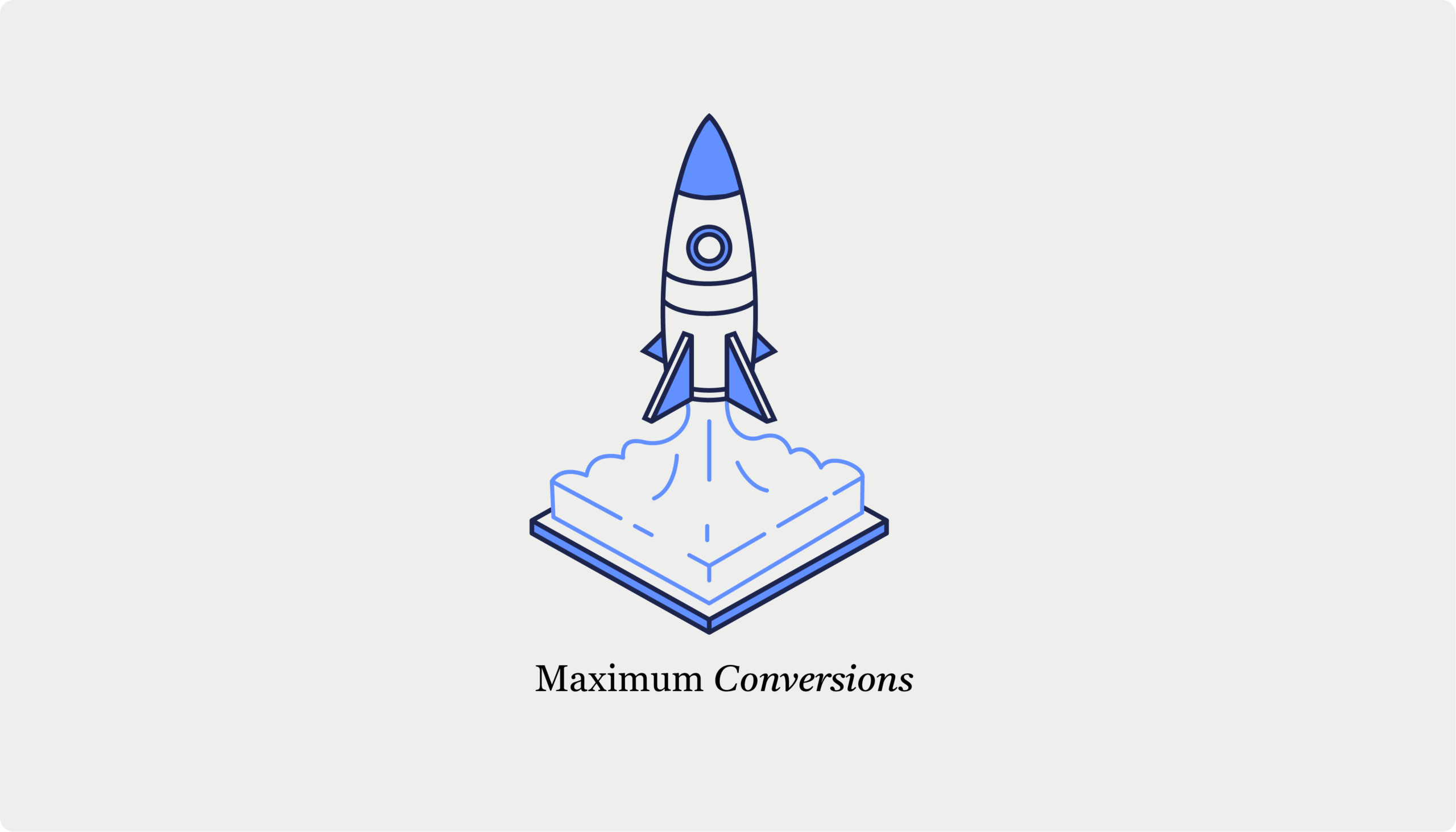
Table of Contents
- The checkout process: The best place to start with Conversion Rate Optimization
- How to optimize your WooCommerce conversions with CheckoutWC
- Speed up the checkout process
- Reduce time taken to checkout
- Add a free shipping progress bar
- Send abandoned cart recovery emails
- Add trust signals
- Showcase store policies (such as return policies)
- Storewide strategies for improving conversions in WooCommerce
- Add a search bar
- Exit intent popups
- Optimize mobile experience
- Add personalized strategies
- Offer live support
- Utilize coupon codes
- Use heat mapping to understand the user journey
- Track conversions with software
- Maximize your store's potential: Implement CheckoutWC today
A Michelin-star restaurant gets people queuing up because of the food, but if it doesn’t have great decor, service, and ambiance, people will leave no matter how amazing the food is.
Similarly, your products are what attract potential customers to your ecommerce site. But the whole experience around your products is what really influences and determines whether they’ll actually convert. And that’s where your conversion rate comes in. It’s the tell-all sign of how well you’re nailing that total experience.
According to Growcode’s 2021 study, the average ecommerce conversion rate is just 2.27%. But don’t let that number frighten you! WooCommerce’s flexibility is a major advantage here. Its open-source nature and extensive plugin ecosystem allow for nearly endless customization. This means you can fine-tune your store to provide the best possible user experience and drive more conversions.
Take Nutribullet, for example. They boosted their conversion rate by 35% in 2022 simply by integrating WooPayments. Additionally, after launching Apple Pay and Google Pay in 2023, they claimed a further 18% improvement in conversion rate. Even small improvements in your conversion rate can have a big impact on your bottom line.
In this article, we’ll explore practical, effective strategies to optimize your WooCommerce store’s conversion rate. Whether you’re just starting out or looking to improve an established store, you’ll find actionable tips to help turn more of your visitors into customers!
The checkout process: The best place to start with Conversion Rate Optimization
The checkout process is critical to your WooCommerce store’s success. It’s where potential customers become actual buyers, making it the focal point of Conversion Rate Optimization (CRO).
“The checkout is the ultimate moment of truth in ecommerce. It’s where your marketing funnel, user experience, and product value converge. Nail this, and you’ll watch your conversion rates soar.”
– Beka Rice, Product Architect at Kestrel
Think about your own online shopping experiences. How many times have you abandoned a cart because of:
- Unexpected costs popping up at the last minute?
- A form that feels like it’s asking for your life story?
- Limited payment options that don’t include your preferred method?
These issues can quickly turn a potential sale into a lost opportunity. Luckily, streamlining your checkout reduces friction and increases the chances of completed purchases. It’s all about making it easy for customers to say “yes” to that buy button.
But there’s more to it than just sales. Your checkout process is a goldmine of data, offering insights into the entire customer journey. This data can help you improve the checkout and your entire store experience.
How to optimize your WooCommerce conversions with CheckoutWC
Want to give your WooCommerce store’s conversion rates a boost? CheckoutWC is a plugin that takes your standard checkout process and makes it smoother, faster, and more user-friendly. Here’s how it can help:
Speed up the checkout process
- One-page or multi-step checkout: CheckoutWC lets you decide how you want the WooCommerce checkout page to look. Want everything on one page? You got it. Prefer to break it down into steps for more complex purchases? No problem. Either way, you’re looking at fewer clicks than your average WooCommerce checkout.
- Field reduction: CheckoutWC trims down unnecessary fields, so buying a T-shirt won’t feel like applying for a mortgage. You can stick to just the essentials, like using a single full name field instead of separate first and last name fields.
- Autocompletion of customer details: Powered by Google Maps or Fetchify, CheckoutWC’s address autocomplete feature can fill out state and city information when a ZIP code is entered and even complete full addresses based on partial input. For returning customers, it remembers their details, so they don’t have to type it all out again.
- Adding Express checkout: CheckoutWC is compatible with major payment gateways that offer express checkout options like Apple Pay, Google Pay, PayPal, and Amazon Pay. This makes checking out incredibly easy for customers who have their payment information saved.
Reduce time taken to checkout
Minimizing the steps between product selection and purchase can have a big impact on conversion rates. CheckoutWC offers two main features to achieve this:
- Removing the cart as a step: CheckoutWC makes it easy to bypass the traditional cart page, allowing customers to move directly from product pages to checkout. This approach helps maintain purchase momentum.
- Implementing a side cart: The side cart feature provides a quick view of selected items without leaving the current page. You can position the floating side cart button anywhere on the page, keeping the path to checkout clear and accessible. The side cart also supports directly adjusting product quantities on the cart as well as order bumps, allowing you to offer complementary products and potentially increase average order value.
Add a free shipping progress bar
Who doesn’t love free shipping? CheckoutWC’s free shipping progress bar gives your customers that extra nudge to add a bit more to their cart. It’s displayed right in the side cart, showing customers how close they are to hitting that sweet spot for free shipping.
This isn’t something you’ll find in your standard WooCommerce installation, and it can be particularly effective if you’re selling physical products. When you’re setting it up, take a moment to think about your product pricing and profit margins. You want to set a free shipping threshold that encourages larger purchases but doesn’t eat into your profits.
Send abandoned cart recovery emails
Ever add an item to your cart, get distracted by a video of a bird rolling around in a toilet paper roll, and completely forget to finish the purchase? No? Just us? Well, if that ever happens to your customers, CheckoutWC’s abandoned cart recovery feature (introduced in version 8.0) has got your back.
This isn’t your typical reminder system. You can fully customize your emails, even throwing in incentives like discounts or free shipping to seal the deal. Want to set up multiple email sequences? Go for it. You could start with a gentle “Hey, did you forget something?” after a few hours, and if that doesn’t work, follow up with a discount offer a day or two later.
Add trust signals
In ecommerce, nothing matters more than trust. That’s why CheckoutWC lets you add and customize trust badges to show off your security measures, guarantees, and value propositions. Unlike standard WooCommerce, which typically limits you to a single page, CheckoutWC lets you sprinkle these trust signals throughout the checkout process.
Showcase store policies (such as return policies)
Surprises are great for birthdays but not so much for store policies. CheckoutWC offers more flexibility for displaying this important information by letting you:
- Set up links to policy pages that open in a modal window. This keeps customers on the checkout page, reducing the risk of them wandering off mid-purchase to read about your return policy.
- Highlight key policies directly on the checkout page. Put your returns, shipping, and privacy policies front and center to build trust.
- Clearly display terms of service and cancellation policies for subscription-based models. This sets clear expectations and can help reduce post-purchase issues.
The simplicity of Shopify with the power of WooCommerce. Replace your WooCommerce checkout page with CheckoutWC to boost sales and reduce cart abandonment.
Storewide strategies for improving conversions in WooCommerce
So, you’ve optimized your checkout with CheckoutWC. Great start! Now, let’s look at some other ways to boost your conversions across your entire store.
Add a search bar
Ever noticed how people who use the search bar often end up buying something? That’s because they usually know what they want. A good search function helps these motivated shoppers find their products quickly.
Try putting your search bar somewhere easy to spot, like the header. And if you want to make the experience even better, add features like autocomplete and typo correction. WooCommerce Product Search is a good option if you’re looking to improve your search functionality.
Exit intent popups
Exit intent popups catch visitors right when they’re about to leave your site, giving you one last chance to make a sale. You could offer a special discount or highlight a popular product.
Keep it simple, though – no one likes a cluttered popup. Exit Intent Coupons for WooCommerce can help you set these up. Plus, they work great alongside CheckoutWC’s abandoned cart recovery feature.
Optimize mobile experience
Let’s face it: people love shopping on their phones. In fact, as of the second quarter of 2024, smartphones were responsible for a whopping 77% of retail site traffic globally. They also generated two-thirds of all online shopping orders, according to Statista. That’s huge!
So, make sure your site looks good on all screen sizes. Simplify your navigation for thumbs instead of mice. And be sure to optimize your images to avoid slowing down your pages. Jetpack can help with mobile performance, and CheckoutWC’s mobile-optimized checkout fits right in.
Add personalized strategies
Have you wondered how Netflix seems to know exactly what show you’ll want to binge next? That’s personalization at work, and it can do wonders for your conversions, too.
Use customer data to show product recommendations that actually make sense. With CheckoutWC’s abandoned cart recovery emails, you can write personalized emails based on what’s in their cart. For example:
“Hi Sydney, we noticed you left a pair of hiking boots in your cart. If you complete your purchase in the next 24 hours, we’ll throw in a free pair of moisture-wicking socks!”
This kind of personalization makes customers feel understood and can boost your chances of closing the sale. And don’t stop there. Use dynamic content based on user behavior to make your site feel like it’s made just for them.
Offer live support
Real-time customer support can make a big difference in your conversion rates. Use chatbots for round-the-clock basic support. But for those trickier questions, have real humans available during your busiest hours. Live support can even guide customers through checkout, helping to reduce cart abandonment.
Want to set this up? Check out Help Scout, a platform that provides a comprehensive solution for managing customer interactions.
Utilize coupon codes
Coupons are a powerful tool for incentivizing purchases. They can give hesitant customers that final push to complete their orders. Here’s how you can use them effectively:
- Create urgency: Use time-limited offers to prompt quick action. Try something like “48-hour flash sale: 15% off all accessories. Use code FLASH15 before midnight tomorrow!”
- Segment your audience: Target different customer groups with specific offers. The best part is you can create coupons right in WooCommerce without any additional plugins. Here are some segmentation examples:
- New customers: “Welcome10 for 10% off your first order.”
- VIP customers: “Thanks for your loyalty! Enjoy 25% off with code VIP25.”
- Cart abandoners: “Complete your purchase now and get free shipping with code SHIPFREE.”
- Encourage larger purchases: Set a minimum spend for coupon eligibility. “Spend $100 and get $20 off with code SPEND100.”
Use heat mapping to understand the user journey
If you’re wondering what customers are actually doing on your site, heat mapping can show you. Tools like HotJar visualize user behavior on your website. They show you where users click, how far they scroll, and where they spend the most time. This information is great for optimizing your site:
- Use click maps to see if people are actually hitting those “Buy Now” buttons or if they’re getting distracted by something else.
- Scroll maps show you if important content is hidden where few users venture. No point in having a great offer if no one scrolls far enough to see it, right?
Track conversions with software
Now that you know where your users are clicking and scrolling, it’s time to see if they’re actually buying. This is where conversion tracking comes in.
Google Analytics is a powerful tool for tracking and analyzing your website data, including those all-important conversions. Here’s what you can do:
- Track conversions to understand your sales funnel. Where are people dropping off? Where are they converting?
- Make a habit of regularly reviewing your data to spot areas for improvement. Maybe that button no one was clicking in your heatmap is also the point where your sales funnel is leaking.
Consider integrating your WooCommerce store with Google Analytics. This integration allows you to track ecommerce-specific metrics, giving you a more complete picture of your store’s performance.
Maximize your store’s potential: Implement CheckoutWC today
We’ve looked at many ways to improve WooCommerce conversion rates. From making product pages better to simplifying checkout, there’s a lot you can do. But trying to do it all can be overwhelming and time-consuming.
That’s where CheckoutWC comes in. It’s a tool that helps with many of the conversion problems we’ve talked about. With CheckoutWC, you can:
- Make checkout easier.
- Keep fewer customers from leaving without buying.
- Make your store work better on phones.
- Show customers they can trust your store.
Plus, the results are seriously impressive. Lauren Goldstein, from EquuSport, says:
“CheckoutWC is AMAZING! We saw an immediate 8x improvement in conversions when we made the switch from the standard WooCommerce checkout to CheckoutWC! I recommend it to EVERYONE who I know that has a WooCommerce store. I also cannot say enough about Clif and his team. They do an outstanding job addressing any ‘bugs’ in a fast and simple way.”
Why struggle with lots of different solutions when you can improve your store with just one tool? Get started with CheckoutWC today to improve your conversion rates!
The simplicity of Shopify with the power of WooCommerce. Replace your WooCommerce checkout page with CheckoutWC to boost sales and reduce cart abandonment.
