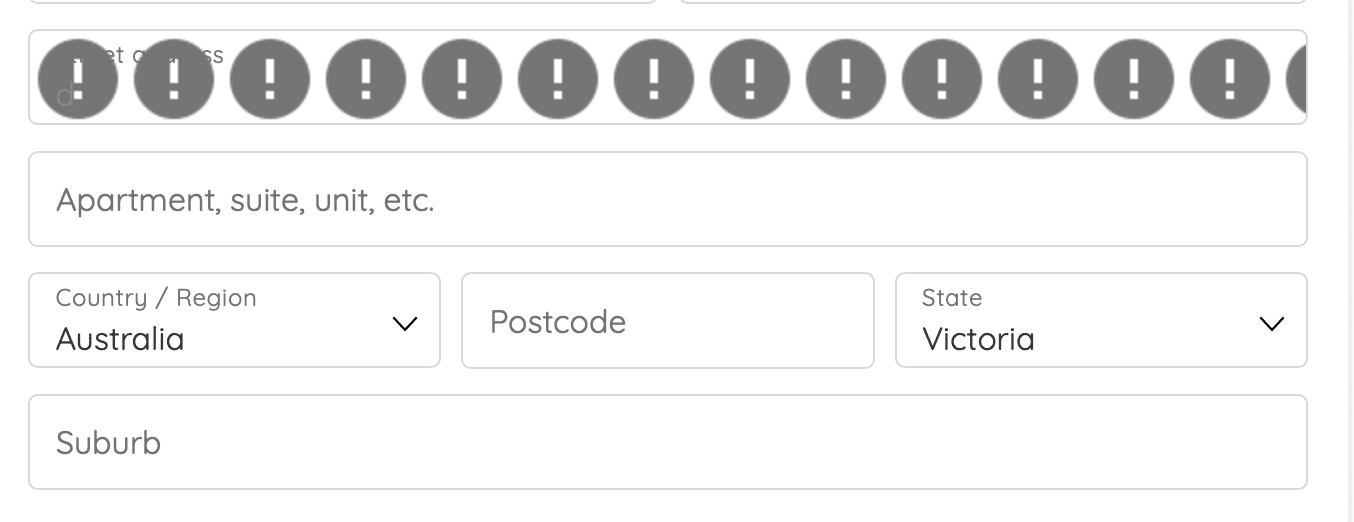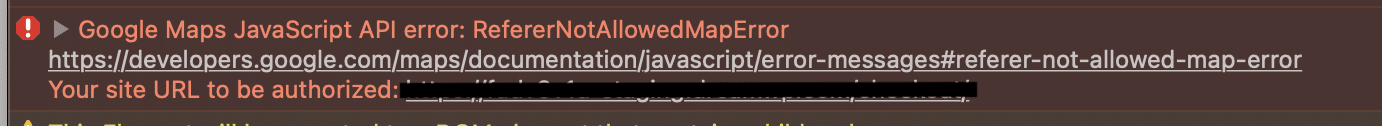If there’s a problem with your Google API key you will see something like this on your checkout page:
This indicates that there’s a problem with your Google API Key. This isn’t a CheckoutWC issue.
To determine what the problem is, open up your browser’s developer tools and check the console for a log entry like this:
Most common problems:
- The API key is not allowed on the current site. (RefererNotAllowedMapError)
- The API key doesn’t have access to the necessary APIs. (Maps, Places, Geocoding)
- The project doesn’t have access to the necessary APIs (Maps, Places, Geocoding)
- Your Google Cloud Project doesn’t have billing enabled.
- You’re using a plugin like PerfMatters and have it configured to block Google Maps for performance reasons