Error: Account username is a required field.
This means WooCommerce is not configured to automatically generate a username. You can change this by going to WooCommerce -> Settings -> Accounts & Privacy:
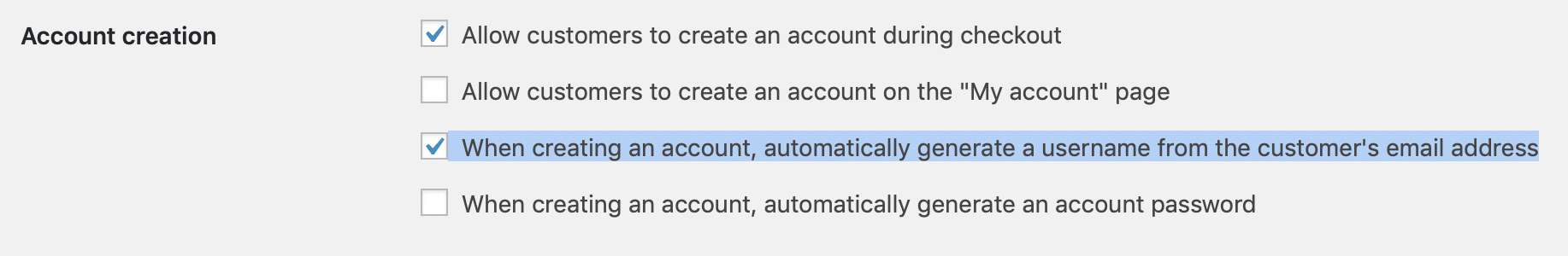
Error: We were unable to process your order, please try again.
This indicates that WooCommerce is unable to verify the nonce it uses to verify checkout submits are authentic.
This usually means you are running an old version of WooCommerce (<3.4). To fix this, update to the latest version of WooCommerce.
Error: Could not connect to server. Please refresh and try again or contact site administrator.
User browser is unable to connect to server.
Error: Requested resource could not be found. Please contact site administrator. (404)
AJAX end point returned a 404 error. This usually indicates a server issue.
Error: An internal server error occurred. Please contact site administrator. (500)
Server returned 500 error. Usually a PHP fatal error which can be viewed in your error logs.
Error: Server response could not be parsed. Please contact site administrator.
Server did not return JSON formatted response.
Error: The server timed out while processing your request. Please refresh and try again or contact site administrator.
Server returned 504 error or otherwise timed out. This is usually a server side performance problem unrelated to CheckoutWC.
Error: Request was aborted. Please contact site administrator.
AJAX request was aborted. This would generally only happen in the unusual event a user used their browser’s dev tools to cancel an AJAX request, but it may also happen if the server disconnects during a response.
Error: Uncaught Error: <error message>
Returned if the server returns an error condtion not anticipated in the previous error checks.