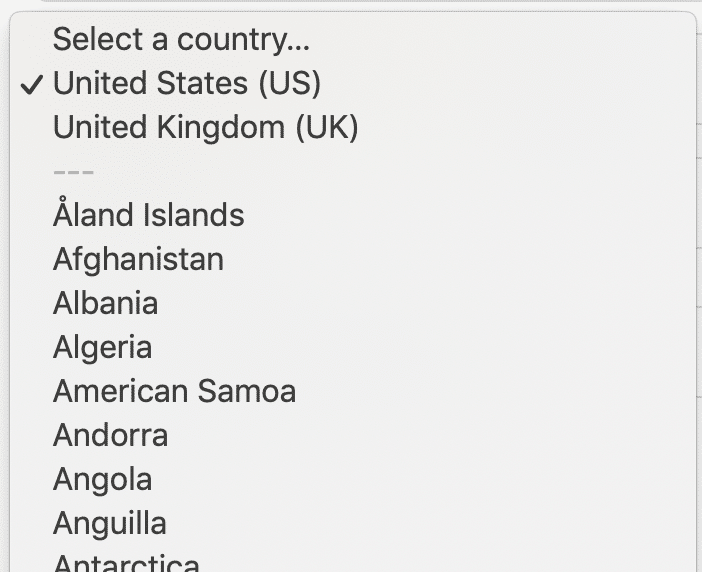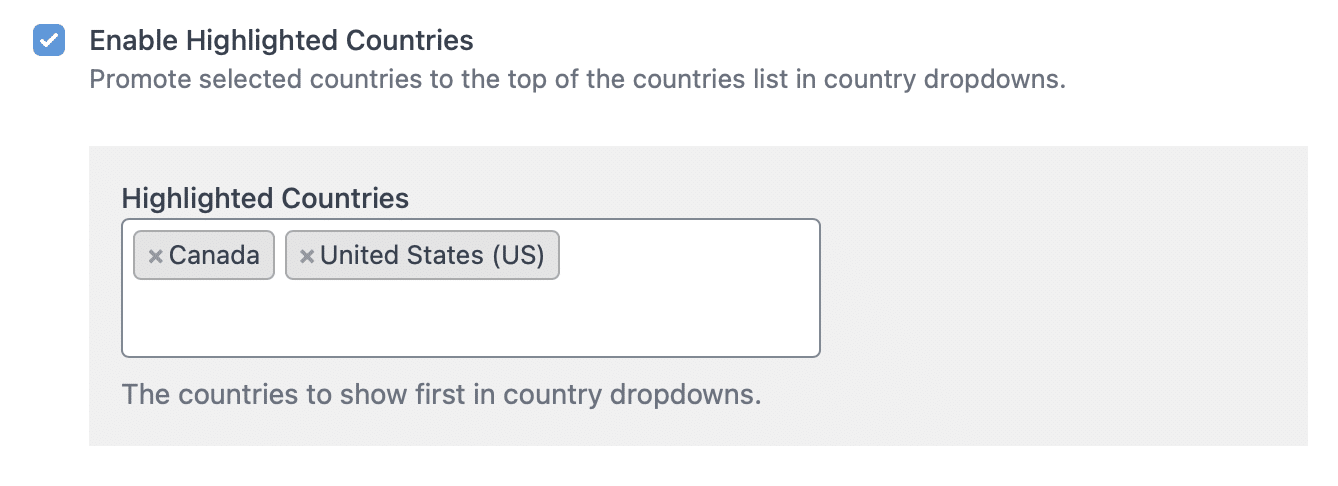If you receive most of your orders from particular countries it’s not a bad idea to highlight those countries at the top of the country dropdown. For example:
CheckoutWC makes this easy to do. Go to WP Admin > CheckoutWC > Checkout and find ‘Enable Highlighted Countries’ under Field Options:
To save your changes, click ‘Save Changes’ at the top right of the screen.
And viola! Those countries will now be highlighted.