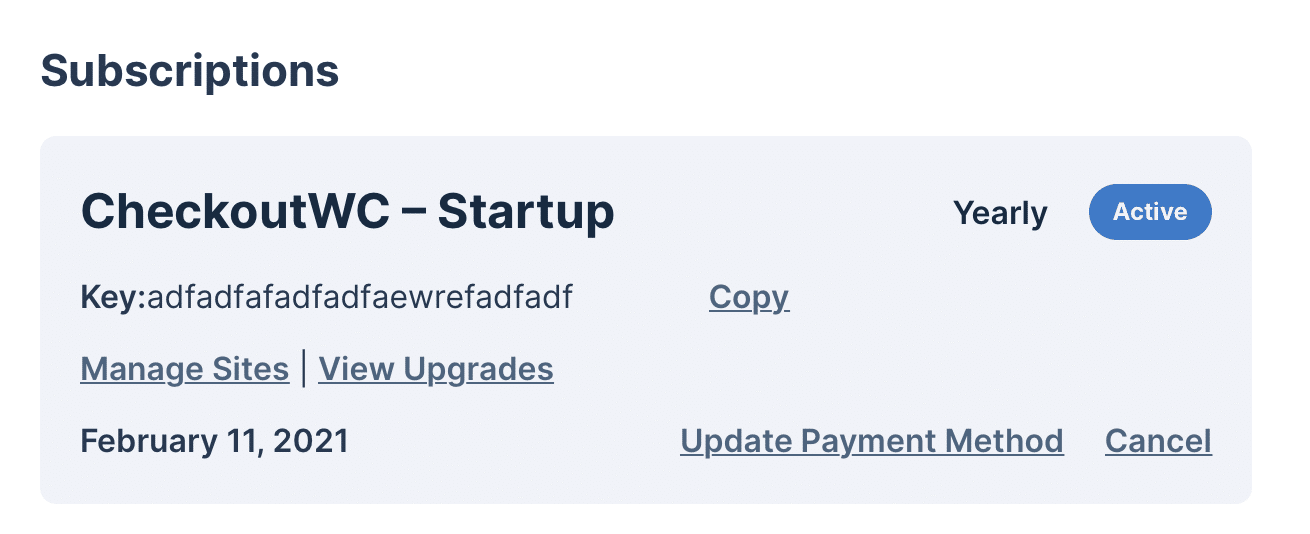If you would like to upgrade your subscription to enable more license activations or premium features, you may follow these steps.
How To Upgrade Your License
- Click “Account” and login.
- Under Subscriptions, click ‘View Upgrades’ underneath the license key you would like to upgrade:
- Click “Upgrade License” next to the tier you want to upgrade to and follow the steps.
- After you upgrade your license, re-save your license settings by going to WP Admin > CheckoutWC > Start Here and clicking ‘Save License’. This will cause the system to lookup your license information again, providing you immediate access to the previously restricted features.