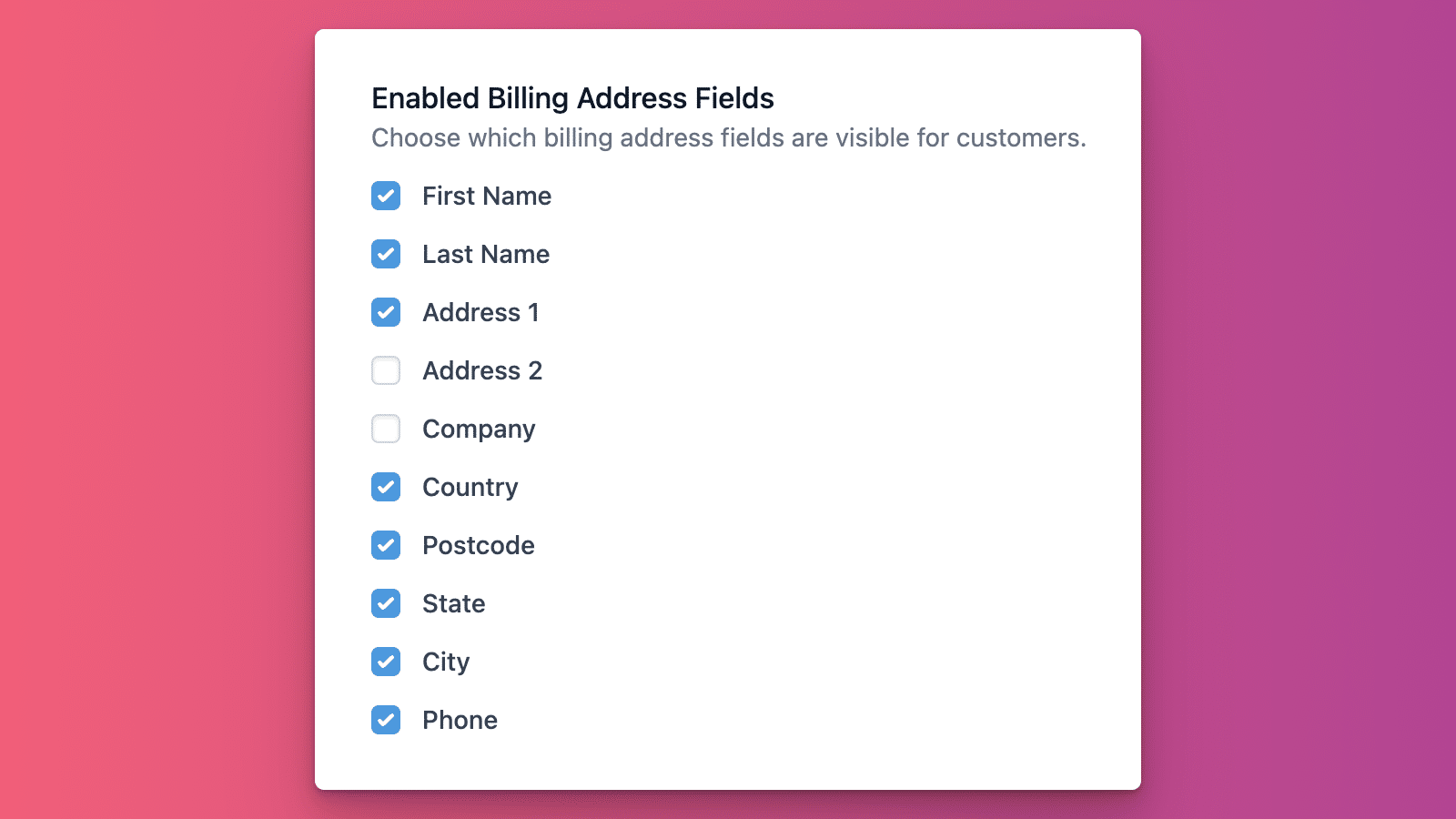Symptom:
Submitting an order with CheckoutWC and WooCommerce Square produces this error message in your browser console and the order hangs without submitting:
Failed to load resource: the server responded with a status of 400 ()
Solution:
This error is caused by disabling required billing fields. Please ensure that you have enabled Billing Country and Billing State here: WP Admin > CheckoutWC > Pages > CheckoutWC > Address Options > Enabled Billing Address Fields.