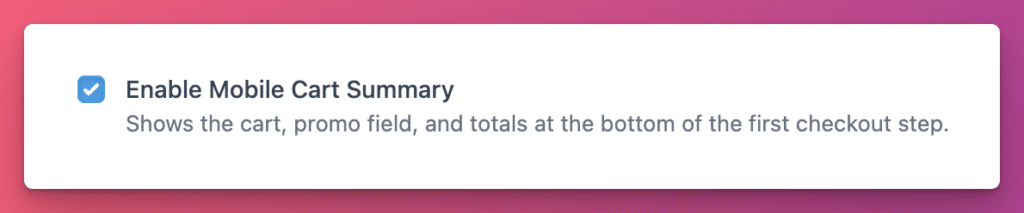CheckoutWC 9.0 comes with a new enhancement for mobile checkouts: Mobile Cart Summary
With Mobile Cart Summary enabled, the cart is displayed at the bottom of the Information step:
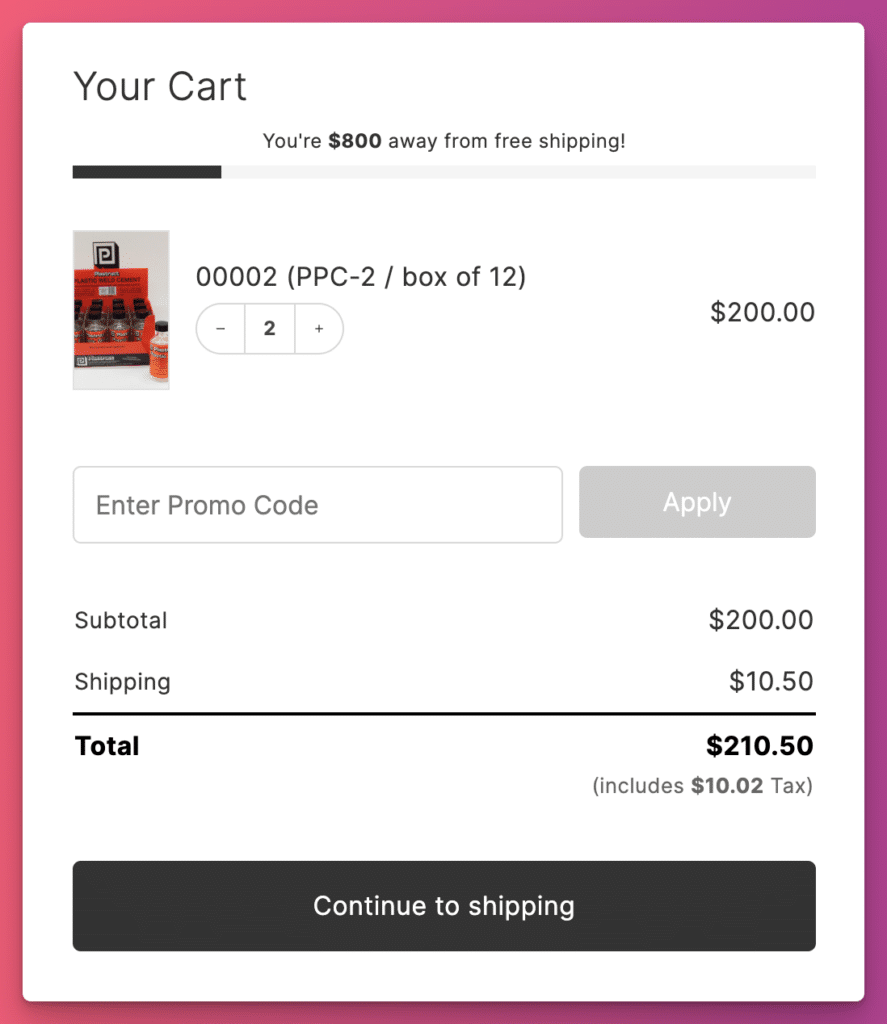
How To Enable Mobile Cart Summary
Mobile Cart Summary is enabled by default. If you need to enable it or disable it, you can find the setting here: WP Admin > CheckoutWC > Pages > CheckoutWC > Mobile Options