Express checkout buttons display at the top of step 1 at checkout:
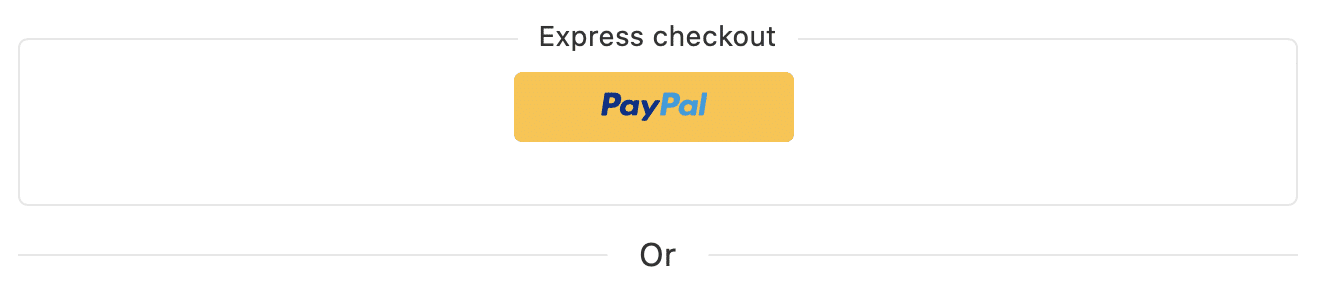
Express checkout button functionality comes from specific payment gateways that we have implemented support for. Here is the current list:
| Gateway | Supported Buttons |
| Our recommended Stripe gateway:Payment Plugins for Stripe WooCommerce | Apple Pay / Google Pay |
| Payment Plugins for PayPal WooCommerce | PayPal |
| AngellEye PayPal for WooCommerce | PayPal |
| Stripe (Official Gateway) | Apple Pay / Google Pay |
| Braintree for WooCommerce (PaymentPlugins) | Apple Pay / PayPal Express / Google Pay |
| Klarna Checkout | Klarna Checkout (toggles Klarna Checkout) |
| PensoPay | MobilePay (Has issues – gateway needs terms and conditions on first screen. Don’t recommend) |
| Amazon Pay | Amazon Pay |
| Square (official WooCommerce gateway) | Apple Pay, Google Pay |
| WooCommerce Payments | Apple Pay, Google Pay |
Frequently Asked Questions
Q: Can you add my gateway’s express buttons?
If your gateway offers express buttons on the checkout page that allow the customer to skip the checkout form, we can most likely develop an integration so that their buttons are displayed and styled correctly.
Q: Why don’t you support WooCommerce PayPal Payments?
We are unable to support WooCommerce PayPal Payments at this time.
The issue is that WooCommerce PayPal Payments does NOT contain the functionality to skip the checkout page form and proceed directly to PayPal for the classic checkout. If they did, we could implement it. But since they don’t, our hands are currently tied.
If this is something you want, we suggest you ask their support.